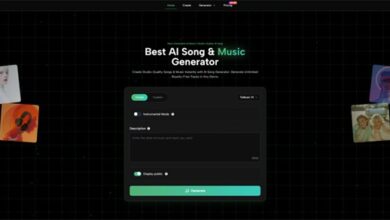Unlocking Linguistic Potential: English to Bengali Typing Tools

In today’s digital age, the ability to communicate in multiple languages has become more crucial than ever. For millions of Bengali speakers worldwide, finding efficient ways to type in Bengali using an English keyboard can be a game-changer. Whether for personal communication, professional correspondence, or creative writing, English to Bengali typing tools offer a seamless solution. In this article, we’ll explore the benefits of these tools, how they work, and the best options available to unlock your linguistic potential.
The Growing Need for English to Bengali Typing Tools
With over 230 million Bengali speakers globally, the need for effective communication tools in this language is paramount. The internet has bridged gaps between different cultures and languages, but typing in Bengali can still pose a challenge, especially for those accustomed to the English keyboard layout. English to Bengali typing tools provide an accessible way to overcome this barrier, enabling users to effortlessly switch between languages.
How Do English to Bengali Typing Tools Work?
These tools are designed to transliterate text from English to Bengali, allowing users to type phonetically. For instance, typing “Bhalo” in an English keyboard layout will convert to “ভালো” in Bengali. This method leverages familiar phonetic sounds, making it intuitive and easy to use, even for beginners. Some advanced tools also offer predictive text, auto-correction, and customization features to enhance the typing experience.
Benefits of Using English to Bengali Typing Tools
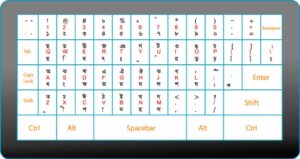
1. Ease of Use
One of the primary advantages of these tools is their user-friendly nature. You don’t need to learn a new keyboard layout or memorise complex characters. By typing in English phonetics, you can quickly generate accurate Bengali text.
2. Enhanced Communication
For bilingual individuals, these tools facilitate smoother communication across different languages. Whether you’re writing emails, creating social media posts, or chatting with friends and family, switching between English and Bengali becomes a breeze.
3. Increased Productivity
In professional settings, being able to type in Bengali efficiently can boost productivity. It allows for faster documentation, content creation, and correspondence in the native language, which can be particularly beneficial in regions where Bengali is widely spoken.
4. Creative Expression
For writers, poets, and artists, English to Bengali typing tools open up new avenues for creative expression. Crafting poetry, stories, or songs in your native language becomes more accessible, allowing for a richer and more authentic artistic experience.
Top English to Bengali Typing Tools
1. Google Input Tools
Google Input Tools is a popular choice for many users. It offers a straightforward interface and supports multiple languages, including Bengali. The tool can be used online or downloaded for offline use, making it versatile and convenient.
2. Bijoy Bangla Keyboard
Bijoy Bangla Keyboard is another reliable option, especially favored by professionals. It provides a robust platform for typing in Bengali with additional features such as keyboard shortcuts and customization options to suit individual preferences.
3. Avro Keyboard
Avro Keyboard is a free and open-source tool that has garnered a significant user base. It offers phonetic typing as well as traditional keyboard layouts, catering to a wide range of users. The tool’s flexibility and ease of use make it a top choice for many Bengali speakers.
4. I Love Typing
I Love Typing offers a seamless and efficient way to type in Bengali using an English keyboard. This tool is designed with user convenience in mind, providing accurate transliterations and a hassle-free experience. Whether you’re a beginner or an advanced user, I Love Typing has the features you need to communicate effectively in Bengali.
Tips for Using English to Bengali Typing Tools Effectively
1. Familiarize Yourself with Phonetics
Understanding the phonetic sounds of Bengali can significantly improve your typing speed and accuracy. Spend some time practicing common words and phrases to get a better grasp of how the transliteration works.
2. Utilize Predictive Text Features
Many typing tools offer predictive text and auto-correction features. Make the most of these options to enhance your typing efficiency and minimize errors.
3. Customize Your Experience
Explore the customization options available in your chosen typing tool. Adjusting settings such as keyboard shortcuts, font size, and display preferences can make your typing experience more comfortable and personalized.
Conclusion
Unlocking your linguistic potential with English to Bengali typing tools is a step towards more effective and inclusive communication. These tools bridge the gap between languages, making it easier to connect, create, and collaborate in Bengali. Whether for personal or professional use, the right typing tool can transform your digital interactions and empower you to express yourself more authentically in your native language.
Explore the various options available, such as I Love Typing, and discover how they can enhance your multilingual capabilities. Embrace the convenience and efficiency of these tools, and unlock a world of possibilities in Bengali typing.