Smart Trading Crypto Terminal by CryptoRobotics
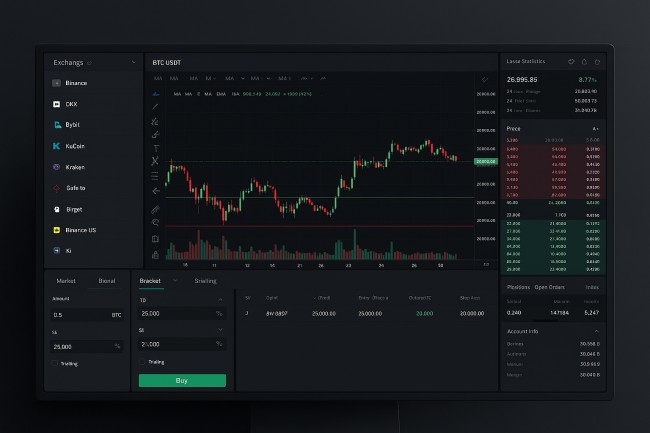
CryptoRobotics offers more than automated bots and signal channels. Its smart trading terminal is a professional, non-custodial workspace for manual crypto trading across multiple exchanges via API. You trade directly on connected exchanges (e.g., Binance, OKX, Bybit, KuCoin, Kraken, Gate.io, MEXC, Bitget, Binance.US, HTX, Bitfinex, XT, Exmo), while managing everything from one interface. Charting is powered by TradingView-style tools and supports advanced order workflows: market, limit, stop-limit, plus bracketed smart orders with take-profit (TP), stop-loss (SL), trailing, and ladder orders.
What Is Smart Trading?
Smart Trading is a manual terminal with algorithmic assistance. You make the decisions; the terminal streamlines execution and risk control. Unlike automated bots, you place orders yourself—yet you can still use OCO/“bracket” logic, trailing stops, and multi-target take-profits to automate routine actions.
Note on signal bots: on CryptoRobotics, signal bots receive signals and analyze them based on the user’s settings configuration. They do not blindly copy trades.
How Smart Trading Works
- Connect exchanges via API: Add API keys for supported exchanges. Funds remain on your exchange; the terminal sends trade instructions through the API.
- Trade from one dashboard: Place, edit, and close orders without logging into each exchange separately.
- Spot & futures supported: Execute on spot markets and, where enabled, on Binance Futures, Bybit UTA Futures, Blofin Futures, and Bitget Futures.
- Practice first: Use Demo Spot and Demo Futures to test order logic risk-free.
Smart Trading Feature Set
Supported Order Types
- Market Orders — instant execution at the current price.
- Limit Orders — rest at your price until filled.
- Stop-Limit Orders — trigger once the stop price is hit, then place the limit.
- Smart Orders (OCO/Bracket) — combine entry + TP + SL in one structure; manage complex scenarios with fewer clicks.
Risk Management Tools
- Stop Loss & Take Profit — define exits upfront.
- Trailing Take Profit — lock in gains as price moves.
- Trailing Stop Loss — follow favorable moves and protect profits.
- Move SL to Breakeven — auto-shift SL to entry after a target is hit.
Ladder Orders (DCA & Partial Exits)
- Split an idea into up to 10 entries and up to 10 targets.
- Average into positions and scale out at predefined profit zones.
- Target trailing can tighten risk after each target fills.
Real-Time Editing
- Add/cancel entry steps, modify targets/percentages, toggle trailing or breakeven, or close all at market instantly—without leaving the chart.
Integrated Charting & Execution
- Live candlestick charts, multi-timeframe analysis.
- Volume and common indicators (e.g., SMA, RSI, MACD).
- Drawing tools for trendlines and support/resistance.
- Chart templates to save/reuse layouts.
- Place orders from the chart with draggable TP/SL lines and on-chart P&L previews.
Interface Overview
A clean, professional layout:
- Exchange selector (left) to switch accounts/pairs.
- TradingView-style chart (center) with on-chart order controls.
- Order ticket (bottom) for Market/Limit/Smart setups.
- Order book, positions, history, account info (right) for context and control.
Supported Exchanges (Highlights)
Spot: Binance, OKX, Bitget, Bybit UTA Spot, HTX (Huobi), KuCoin, Binance.US, Kraken, Gate.io, MEXC, Bitfinex, XT, Exmo, Demo Spot.
Futures: Binance Futures, Bybit UTA Futures, Blofin Futures, Bitget Futures, Demo Futures.
Coverage lets you manage several accounts centrally without moving funds away from your exchanges.
Plans & Access
CryptoRobotics offers Free and PRO tiers (e.g., Basic PRO, Expert PRO, Signals PRO). Smart Trading is available on paid tiers with expanded limits (e.g., more smart orders, unlimited stop-limit orders, advanced analytics). Use the Free tier and Demo environments to explore before upgrading. (Plan names and availability may vary—check the platform for current details.)
Step-by-Step: Start Using Smart Trading
- Sign up on the CryptoRobotics website and log in.
- (Optional) Choose language in the UI header.
- Connect an exchange via API:
- Create API keys on your exchange (trading enabled; withdrawals disabled for security).
- In CryptoRobotics, add the keys and name the account.
- Go to Smart Trading: Select your exchange account and market (e.g., BTC/USDT).
- Place a Smart Order:
- Choose Market or Limit.
- Set amount/size.
- Configure TP (single or multiple targets) and SL.
- Enable Trailing and Move to Breakeven if desired.
- For DCA/scale-outs, enable Ladder and define entry steps & targets.
- Click Buy/Sell.
- Manage in real time: Drag TP/SL on the chart, edit targets, toggle trailing, or close all at market.
- Review & optimize: Check history/analytics, refine templates, and standardize your risk rules.
Why Traders Use Smart Trading
- Manual control with automation where it matters (risk and order handling).
- Non-custodial: funds stay on your exchange accounts.
- Multi-exchange workflow from one terminal.
- Precise execution with ladders, OCO brackets, and trailing mechanics.
Final Word
If you prefer hands-on decision-making but want pro-level execution and risk tooling, the CryptoRobotics Smart Trading terminal brings chart-centric order control, multi-exchange management, and disciplined risk features into a single workspace. Combine it with the broader ecosystem—automated bots, signal bots (decision-based), and signal channels—when you need to, but keep full command of entries and exits when trading manually.



