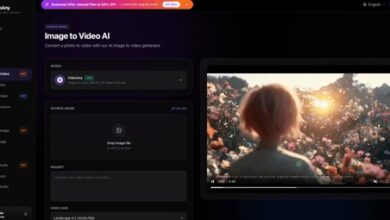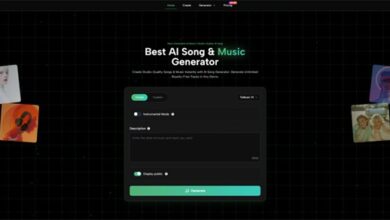What is Invisible Text in HTML?

Invisible text in HTML refers to content that exists in the source code of a web page but is not visible to users when viewing the page in a browser. This technique of hiding text can be achieved through various methods, primarily using CSS styles or HTML attributes. Invisible text is used for different reasons in web development, including improving accessibility for people with disabilities, enhancing design flexibility, and controlling how invisible characters appear across devices.
However, invisible text can also have negative consequences if misused, especially when it is hidden purely to manipulate search engine rankings. This article provides an in-depth understanding of what invisible text is, common methods used to hide it, legitimate use cases, and best practices to ensure accessibility and compliance with web standards.
Why Do Developers Use Invisible Text?
There are several practical reasons why invisible text is used in websites:
- Accessibility: To provide additional information specifically for users relying on screen readers without cluttering the visible design.
- Responsive Design: To hide or show different content based on screen size or device type.
- User Experience: To create interactive elements that display text only when needed.
- SEO Manipulation: Some try to hide keyword-stuffed text to influence search rankings (this is not recommended and violates search engine guidelines).
- Testing & Demonstration: Developers or testers may sometimes use an Invisible text generator to quickly create hidden characters for experiments, training, or checking how different browsers and tools handle invisible text.
Common Methods to Hide Text in HTML and Their Effects
1. display: none;
The CSS property display: none; removes the element from the page layout entirely. The element is not visible, and it does not occupy any space on the page. Importantly, most screen readers ignore elements with this style, so the hidden text will not be read aloud.
<p style=”display: none;”>This text is hidden and inaccessible to screen readers.</p>
Use case: Temporarily hiding elements that are not needed on the page without removing them from the code.
2. visibility: hidden;
Unlike display: none;, visibility: hidden; hides the element visually but keeps the space reserved for it. The element remains in the page flow, but it is not visible to users. Screen readers usually ignore this text as well.
<p style=”visibility: hidden;”>This text is invisible but space is preserved.</p>
Use case: Maintaining layout structure while hiding content temporarily.
3. opacity: 0;
This property makes an element fully transparent, so it cannot be seen by sighted users. However, the element still occupies space and can respond to user interactions like clicks. Depending on the browser and screen reader, this text may still be accessible.
<p style=”opacity: 0;”>This text is transparent but still present.</p>
Use case: Sometimes used to hide content visually but keep it interactive or accessible.
4. Off-Screen Positioning
By positioning the text far outside the viewport (for example, using position: absolute; left: -9999px;), developers can hide content visually without removing it from the accessibility tree. This technique is common for accessibility purposes.
<p style=”position: absolute; left: -9999px;”>Hidden text accessible to screen readers.</p>
Use case: Hiding text from visual users but making it available to assistive technologies.
5. .sr-only Class (Screen Reader Only)
This is a standard technique in accessible web design. The .sr-only class hides content visually while keeping it fully available to screen readers. It often involves a combination of CSS properties like absolute positioning, zero width/height, and overflow hidden.
.sr-only {
position: absolute;
width: 1px;
height: 1px;
padding: 0;
margin: -1px;
overflow: hidden;
clip: rect(0, 0, 0, 0);
border: 0;
}
<span class=”sr-only”>This text is only for screen readers.</span>
Use case: Providing descriptive labels for icons, additional instructions, or navigational aids exclusively for screen reader users.
How Does Invisible Text Affect Screen Readers?
Screen readers interpret the HTML structure and content of a page and convert it to speech or Braille. Whether hidden text is read or ignored depends on how it is hidden.
- Text hidden with display: none; or visibility: hidden; is generally ignored by screen readers.
- Text positioned off-screen or hidden with .sr-only is usually read by screen readers.
- Transparent text (opacity: 0;) may or may not be read, depending on the screen reader and browser.
Developers must use these techniques carefully to ensure important information is not inadvertently hidden from users who rely on assistive technology.
Appropriate and Inappropriate Uses of Invisible Text
Appropriate Uses
- Adding labels or instructions that assist screen reader users without cluttering the visual interface.
- Creating skip links like “Skip to main content” to improve navigation.
- Hiding content temporarily that appears under specific user interactions (e.g., dropdown menus).
- Supporting responsive design by showing or hiding elements based on screen size.
Inappropriate Uses
- Hiding large blocks of keyword-stuffed text solely for SEO manipulation.
- Concealing content that misleads users or screen readers.
- Using invisible text to deceive search engines or users, which may result in penalties.
Best Practices for Using Invisible Text in HTML
- Use .sr-only for Accessibility: When hiding text meant only for screen readers, use a well-tested .sr-only class to ensure compatibility.
- Avoid display: none; or visibility: hidden; for Important Content: Since screen readers ignore this content, don’t hide critical information with these properties.
- Test with Screen Readers: Always verify how hidden text is treated by popular screen readers (like NVDA, JAWS, or VoiceOver).
- Do Not Use Invisible Text for SEO Tricks: This can harm your site’s reputation and ranking.
- Keep User Experience in Mind: Invisible text should improve, not hinder, user experience and accessibility.
Conclusion
Invisible text in HTML is a useful tool in web development when used correctly. It enhances accessibility, improves navigation for users with disabilities, and allows developers to control page design and responsiveness. For example, developers sometimes use a creepy font generator to create spooky or horror-themed text effects that are visible on screen but may also incorporate hidden or invisible text elements for special effects. However, misuse of hidden text can cause accessibility problems and lead to penalties from search engines.