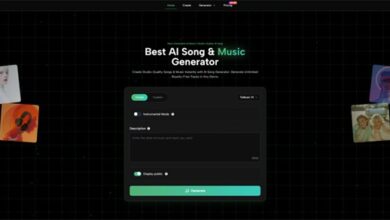What Is an Ethernet Port? Essential Guide for Network Installers

Tired of troubleshooting issues at your office and wondering what’s the key to overcoming this? Internet connectivity issues can halt your routine operations which in turn has a significant impact on your business.
Undoubtedly, one of the best ways to get rid of this is to opt for data network cabling installation. Data cabling installation is done with ethernet cables. Ethernet cables are versatile and are mostly used for audio, video, and data applications.
Do you know the common thing in all ethernet cables? It is none other than an ethernet port. Now you must be wondering what an ethernet port is.
Look no more. This blog covers everything you need to know about ethernet ports, their functions, and other things.
Ethernet Port
A standardized connection point for network cables is known as an ethernet port. The data cabling contractors also refer to it as the RJ45 port. Now, easily connect the devices to a local area network (LAN) or the internet with the help of an ethernet port.
Devices such as computers, laptops, desktops, printers, modems, and routers have the ethernet port. These come square but are more of an angle on the inside.
These can be labeled or unlabeled depending on the device and the brand you are using. Labeling of an ethernet port also varies greatly.
Ethernet Port Functions
The data cabling installers also refer to ethernet ports as jacks or sockets. Creating an ethernet connection is the main thing the ethernet port does. Create connections between computers, servers, switches, hubs, routers, modems, printers, and much more with an ethernet port.
An Ethernet port connects multiple devices which in turn is called a Local area network (LAN), Wide area network (WAN), or Metropolitan Area Network (MAN). All these network ranges are of different sizes.
The most important part of this network is an ethernet port. Do you know the best part of an ethernet port? It connects to too many different devices.
The connection ranging from your computer to your router is referred to as the most common connection. Once all the devices are connected, it is known as hard wiring. With this, you can establish an internet connection to the device of your choice.
How does an Ethernet Port Function?
Wondering how ethernet ports function? They connect to the devices on the inside of your product and are connected to the NIC (network interface controller). It looks like a motherboard. On one end, there is an ethernet port and on the other end, there are electrical circuits to communicate with a wired connection.
Computers have the NIC and it can be switched with another type of NIC. Whether you can switch or not, depends on the type and brand of computer.
Apart from this, the ethernet port also functions as an ethernet controller. Switches, routers, and modems have this. Ethernet controllers perform different functions with different devices.
How To Connect An Ethernet Port?
There are a couple of ways using which you can connect an ethernet port. The most common way? It is using a patch cable to connect to an ethernet port. It is a copper twisted pair along with a RJ45 modular plug on either end.
Simply plug one side of the cable into the ethernet port. Repeat the same with the other device as well, creating a connection between both devices.
Wondering the devices? You can do this from your computer to router, router to modem, router to switch, and any other device that has an ethernet port on it. You can either get pre-assembled patch cables or create custom-length cable runs.
Take note of your environment and speed requirements before you choose the type of cable for the data network cabling installation.
How To Fix Ethernet Port Problems?
Tired of figuring out why your ethernet cable is not working in the port it is connected to? It can be frustrating to witness your ethernet port not working. But the key is to understand why this is so and how to fix the issues.
- Have you plugged the ethernet cable? The number one reason your ethernet port is not working is because the cable is unplugged. Fixing this is super simple. Simply see if the ethernet cable is plugged in and has a secured connection. Even the slight unplugging can make it not work.
- Restart your computer. Sometimes, a simple restart is all it takes to make the connection work again.
- See if the cable you are using is of bad quality. Check if the cable is working in a different port and try connecting another computer or device with the cable.
- Tied everything but nothing worked out? Give a call to the company to check if there’s a network setting off somewhere.
Wrapping Up
This is all about ethernet ports. The next steps? Find the best data cabling installers to get your data network cabling installation done. Simply browse data cable installers near me to find the best ones.