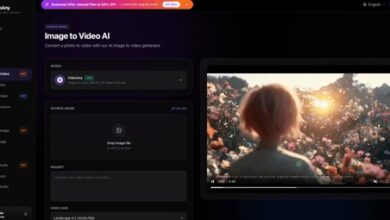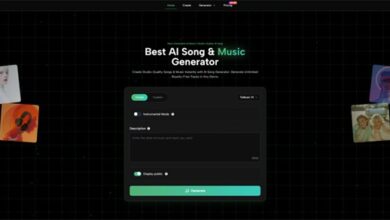What Is Accounting Software and Why Do Businesses Need It?

Accounting software represents a category of computer programs that allow businesses to manage their financial transactions. These programs differ substantially since basic programs handle only bookkeeping functions, while advanced programs handle complete business financial operations. Accounting software enables businesses to maximize their accounting department resources and decrease bookkeeping errors that create financial expenses.
Why Do Businesses Need Accounting Software?
1. Tax Compliance
A quality accounting app follows local tax regulations to simplify tax work processes. Applying multiple tax rates becomes faster and more precise with accounting software, which helps you tax your transactions correctly. Tax summary reports enabled by the app provide both organization and tax preparation readiness with a better understanding of your financial situation.
2. Report generation
A business owner must regularly inspect organizational growth patterns to implement beneficial choices for their company’s well-being. Analyzing business growth becomes easier through accounting reports that reveal financial trends. Spreadsheets create difficulties in report generation processes as manual data combination and formula input are essential for building each report. The reports generated by accounting software allow your team and yourself to save time.
3. Inventory management
Your firm relies largely on inventory management as a crucial component. A well-managed inventory is critical for maintaining proper stock levels and providing better customer service. The process includes item recording followed by item tracking, accounting functions, and report generation. Accounting software enables users to record Stock Keeping Unit (SKU) codes while adding item images to create bundles and track items through serial or batch number tracking.
You can generate sales orders from received orders through your accounting software until approval enables invoice creation and tax association. A stock tracking system combined with reorder level settings allows you to get notifications and timely order placement to avoid stock depletion. The system enables you to run reports focusing on inventory details, improving your inventory management capabilities.
4. Bank reconciliation
The core accounting process of bank reconciliation functions best with the help of accounting software. The direct connection of your bank account to accounting software enables automatic retrieval of bank feed statements into your financial accounts. When importing bank records, the accounting software allows automatic bank transaction organization through custom criteria and bank rules. After transactions get matched, you only need to validate them before confirming account reconciliation. Using accounting software for bank reconciliation enables your business to stay ready for an audit all year round.
5. Expense tracking
Different business operations must track expenses to understand their financial cash flow patterns. The tracking process of expenses becomes more manageable with accounting software because it provides categorization features to clarify your spending patterns. Accounting software automatically enables users to upload expense receipts and scan them to extract information from scans for recording purposes. Using this feature eliminates the need to keep paper receipts while preventing the possibility of losing them. Your accounting app provides tools to create invoices for the costs you paid on behalf of your customers.
6. Invoicing and billing
The primary operations of the business, which generate cash inflow, serve as the essential functions of invoicing and billing. Using paper-based invoice management results in time-consuming procedures, errors, and a tedious experience. Businesses cannot afford to generate manual invoices each time their clients place regular orders. Automation software becomes essential since manual tracking and customer payment reminders are brutal without it.
The software solves invoicing difficulties by providing features which simplify invoice generation processes. Your system enables the creation of recurring profiles for standard orders, so automatic invoice delivery happens whenever a recurrent order occurs. Your invoices should contain payment terms and conditions that provide customers with the necessary payment information.
7. Online payments
Payment collection follows the completion of customer invoice preparation. It becomes difficult to collect money from clients who do not have an appropriate payment option.
Your accounting system can link to numerous online payment gateways through which clients can conduct quick, safe transactions. Payment gateways create payment records that are automatically updated under corresponding invoices within your accounting system. Payment gateways through their system enable clients to make payments using debit and credit cards with online bank transfer options.
Two widely popular expense management solutions are Expensify and Ramp. The platforms deliver specific features which target different types of business requirements.
Expensify: The expense management tool Expensify provides its users with an intuitive platform which supports comprehensive expense-tracking solutions. The platform permits users to handle receipts through scanning methods while providing automatic expense report preparation alongside connection capabilities featuring QuickBooks and Xero accounting software. Businesses with many employee expenses, particularly travel and entertainment, should choose Expensify as their expense management solution. The SmartScan feature of this platform brings value to expense reporting by extracting receipt data automatically.
Ramp: Ramp, on the other hand, combines expense management with corporate card services. Businesses can access instant spending data, automatic receipt comparisons, and saving recommendation capabilities through this system. Ramp’s financial control and transparency features provide businesses with an excellent solution to optimize expenses and eliminate wasteful spending. Businesses receive added value from the corporate card program at Ramp since it allows for cashback rewards.
Top Alternatives to Bill.com
Bill.com is a well-known accounting software that controls accounts payable and receivable operations, yet it fails to match all business requirements. Several excellent Bill.com replacements exist as follows:
QuickBooks Online
QuickBooks provides users with full accounting capabilities, combining billing services with expense management features and payroll functionality alongside financial statement generation. Bill.com distinguishes itself due to its user-friendly design and integration features, which help companies of all sizes, from minor to medium. QuickBooks’ accounts payable and receivable functions match or exceed those of Bill.com, making it an excellent option.
FreshBooks
FreshBooks caters to organizations with up to 30 employees, including fundamental functionality such as time tracking, invoicing, and cost management. This accounting software is ideal for small firms due to its simple setup and excellent support services.
Zoho Books
Zoho Books is a business tool package that contains automated procedures, inventory management, and project tracking capabilities. The solution is perfect for expanding firms since it offers cost-effective features and can be upgraded to match corporate demands.
Xero
Users primarily choose Xero because it presents cloud-based accounting software that processes invoices and tracks expenses. Businesses across different countries can benefit from Zoho Books because it supports bank reconciliation, payroll functions, and multi-currency features.
Wave Accounting
Wave Accounting allows users to access its essential accounting functions, including invoicing, expense tracking and financial reporting, without charging any fees. The software serves small businesses and startup companies that operate with budget constraints.
Conclusion
The digital era demands that every business use accounting software because it has become a fundamental operational requirement. The software system delivers easier account management alongside better accuracy with decision-making insights needed for businesses. The expense management solutions provided by Expensify and Ramp join alternative solutions to Bill.com as specialized tools which serve different business accounting needs.
Through technological implementation, businesses will enhance operational performance, which results in regulatory adherence and sustainable long-term business achievements. Accounting software is a vital tool enabling businesses to lead their competitors in a digital future of operations.