The Definitive Guide to Selecting the Best Invoicing Software for Your Business
The Definitive Guide to Selecting the Best Invoicing Software for Your Business
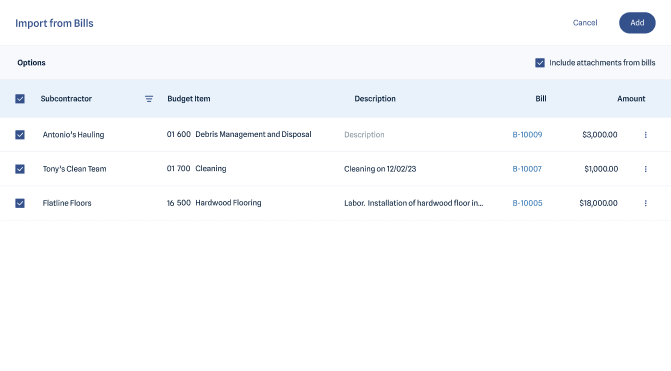
Choosing the right invoicing software is vital for businesses looking to streamline their billing operations and enhance financial management. With numerous options on the market, finding the best fit can be overwhelming.
Understand Your Business Requirements
Before exploring software options, it’s crucial to outline your business’s specific needs. Ask yourself:
- Invoice Volume: How many invoices do you issue each month? Ensure the software can handle your volume efficiently.
- Integration Needs: Do you need the software to work with other systems such as accounting software, CRM, or inventory management?
- Mobile Access: Will you need access to invoicing capabilities on mobile devices? Look for software or apps that offer mobile compatibility.
Focus on Essential Features
Evaluate the invoicing software features that will enhance your process:
- Customizable Templates: Look for software that allows you to design and personalize invoice templates to reflect your brand.
- Automated Billing: Features for recurring invoices and automatic reminders can save time and reduce manual effort.
- Payment Processing: Integration with various payment gateways to facilitate direct payments through invoices.
- Expense Tracking: Tools to track and manage expenses related to each invoice.
Evaluate User-Friendliness
Choose software that is easy for all team members to use:
- Intuitive Design: An interface that simplifies the invoicing process and is easy to navigate.
- Customer Support: Access to responsive support for troubleshooting and assistance.
- Training Materials: Availability of tutorials, guides, or training resources to help users get acquainted with the software.
Check Integration Capabilities
Integration with existing systems can boost efficiency:
- Accounting Software: Ensure the software integrates with your accounting system to sync financial records seamlessly.
- CRM Systems: Integration with CRM to pull client data directly into invoices.
- Project Management Tools: Integration with project management tools to generate invoices based on project milestones or hours.
Prioritize Security Features
Protecting your financial data is crucial:
- Encryption: Ensure the software uses encryption to safeguard data during transmission and storage.
- Backup Options: Regular backups to prevent data loss.
- Access Controls: Features that restrict access to invoicing information based on user roles.
Compare Pricing and Plans
Various software choices have different prices.
- Cost: Compare different pricing plans and choose one that fits your budget.
- Value: Assess the features included at each price point to ensure you get the best value for your investment.
- Free Trials: Utilize free trials or demo versions to test the software’s functionality before committing.
Review Customer Feedback
Customer reviews can provide valuable insights:
- Read Reviews: Look for reviews on trusted platforms to understand other users’ experiences.
- Check Ratings: Ratings on review sites can help you gauge the software’s performance and reliability.
Ensure Scalability
Select software that expands with your company:
- Upgrade Options: Look for software that offers scalable plans or add-ons as your needs evolve.
- Flexibility: The ability to adjust features and settings to accommodate changing business requirements.See also: The Cost of a Lice Removal Service: What Factors Affect Pricing?
Conclusion
Selecting the right invoicing software is more than just picking a tool—it’s about finding a solution that enhances your financial processes and supports your business’s growth. By identifying your needs, evaluating essential features, considering user-friendliness, and ensuring proper integration and security, you can make an informed decision. Investing in the best invoicing software will streamline your billing operations, improve accuracy, and ultimately contribute to smoother financial management and business success.
Faqs
1. What features should I prioritize when choosing invoicing software for my business?
Answer: When selecting invoicing software, prioritize features such as customizable templates, automated billing and reminders, payment processing integrations, and expense tracking. These features ensure that the software meets your invoicing needs, enhances efficiency, and supports seamless financial management.
2. How important is integration capability in invoicing software?
Answer: Integration capability is crucial as it allows the invoicing software to work seamlessly with other systems like accounting software, CRM, and project management tools. This integration streamlines data transfer, reduces manual entry, and improves overall efficiency in managing invoices and financial records.
3. What should I look for in terms of security when choosing invoicing software?
Answer: When evaluating invoicing software, ensure it offers robust security features such as data encryption, regular backups, and access controls. These features protect sensitive financial information from unauthorized access and data loss, ensuring your invoicing processes remain secure and reliable.


