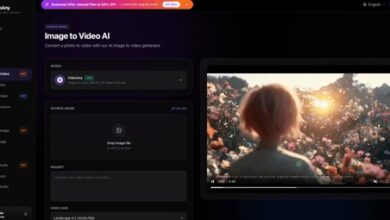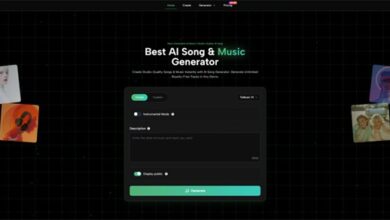How to Write Killer Prompts for Stunning AI Graffiti Designs

Want to create mind-blowing graffiti art with just a few words? You don’t need spray cans or a sketchpad—just a killer prompt and the right AI tool. With the rise of AI graffiti generators like Vheer, anyone can turn their ideas into gritty, vibrant, and expressive street art in seconds.
In this guide, we’ll show you how to write prompts that actually work—the kind that spark style, edge, and color in your AI-generated graffiti designs.
Why Prompts Matter for AI-Generated Graffiti
The prompt you write is the seed of your art. It’s how you tell the AI what to draw and how to style it. In graffiti art creation, this matters more than ever. From abstract wildstyle to clean stencil designs, AI needs your direction to hit the right tone.
Weak prompt? You’ll get generic output.
Strong prompt? You’ll get something bold, personal, and totally wall-worthy.
The Formula for a Killer Graffiti Prompt
A great graffiti prompt usually has three essential elements:
Design Element (what you want drawn):
This could be anything: a word, a symbol, a character.
Example: “A dragon with sunglasses,” “Robot holding spray cans”
Background Detail (where or how it appears):
Ground your art with a setting.
Example: “On a cracked concrete wall,” “On a subway train door”
Style & Color (tone and mood):
Think of it like picking your medium—wildstyle, stencil, throw-up, pop art. Add a color palette.
Example: “Throw-up style in neon pink and electric blue”
Prompt Writing Examples
Here are a few prompt examples that follow the formula:
Design Element: “Phoenix in flames”
Background: “Graffiti tunnel”
Style & Color: “Wildstyle in warm tones”
Design Element: “Cyber skull with wires”
Background: “Brick wall”
Style & Color: “Stencil art in metallic silver”
Design Element: “Street dancer mid-spin”
Background: “Side of a food truck”
Style & Color: “Throw-up style, fluorescent colors”
Free and Easy Way to Generate Graffiti Art
If you are looking for a free and easy solution for graffiti art generation, try Vheer. It is an AI platform which offers many useful tools for you to generate stunning images in seconds. It makes the image generation focused and clear. Here you can find the right tool to generate not only graffiti art, but also watercolor art, pixel art, professional headshots, anime portraits, tattoo designs, etc.
The neat interface, simple workflow, and free for use make Vheer the best graffiti art generator among the competitors. Whether you are an artist or a beginner, you can create creative street artwork without limitations. Just describe your idea, select the graffiti style, choose the image output ratio, then let the tool bring your imagination to reality.
Generate Graffiti Art without Drawing Skills
Step 1: Choose a Graffiti Style
Start by selecting from over a dozen popular graffiti styles like Tagging, Wildstyle, Throw-ups, Stencil, Pop Art, and more. Each one offers a unique look, from raw street energy to detailed mural art.
Step 2: Enter Your Design Elements
In the Design Elements box, describe the main concept of your graffiti. This could be an object, character, symbol, or phrase — for example:
“Cyberpunk skull with neon glasses”
“Flaming dragon with graffiti crown”
Step 3: Add Background Details
Set the scene in the Background box. Mention where or how the graffiti should appear:
“Brick wall in an abandoned alley”
“Underground subway train door”
“Urban rooftop at sunset”
Step 4: Pick a Color Scheme
Choose a palette that fits your vibe. Options include:
- Fluorescent – for vivid, glowing tones
- Metallic – for a shiny, edgy finish
- Warm/Cool Colors – to control mood
- Primary/Secondary Colors – for bold contrast
Step 5: Click Generate
Hit the Generate button and let Vheer transform your words into custom graffiti art within seconds.
Step 6: Refine and Regenerate (Optional)
Not happy with the first result? You can tweak your inputs and generate again — Vheer supports unlimited free generations, so experiment until it’s perfect.
Know Which Style to Choose
Each graffiti style tells a different story. Choosing the right one sets the tone for your entire piece.
- For raw energy and fast execution, go with Tagging, Throw-ups, or Handstyles.
- Want a bold impact? Blockbuster, Stencil, and Hollows offer eye-catching shapes and clarity.
- For complexity and flair, explore Wildstyle, 3D-style, or Characters to add depth and personality.
- Prefer a creative, artsy look? Pop Art, Minimalist, or Poster Art bring a clean, modern feel.
- Looking to go big? Murals, Roller graffiti, and Heaven spots are perfect for large-scale expression.
- Into layered and textured work? Wheat paste and mixed media elements can elevate your background.
No matter your vision, matching your prompt with the right style will bring your graffiti art to life—especially when using tools like Vheer’s AI Graffiti Generator to bring it all together in seconds.
Real Street Art Creation by Vheer
Example 1:
- Design Element: Vivid and highly detailed artwork
- Background: A pristine, neutral wall or smooth concrete
- Style: Full Color Pieces
- Color Scheme: Full Color
Example 2:
- Design Element: Large brush strokes or roller-based designs
- Background: A long, large smooth wall or surface
- Style: Roller Graffiti
- Color Scheme: Black and White
Example 3:
- Design Element: Large, bold letters, often with dramatic effects
- Background: A clean, empty large wall or building surface
- Style: blockbuster
- Color Scheme: Full Color
What to Avoid When Writing Graffiti Prompts
To get the best results from a free graffiti art generator like Vheer, keep your prompts clear and focused. Here are common mistakes to steer clear of:
1. Being Too Vague
Avoid inputs like “cool art” or “urban vibes.” The AI needs specific elements to visualize. Instead, describe clear objects or scenes, like “spray can with neon wings” or “graffiti crown on a lion’s head.”
2. Overloading with Too Many Ideas
Stuffing your prompt with five characters, multiple backdrops, and clashing styles leads to visual confusion. Keep it focused on one or two strong concepts per image.
3. Mixing Conflicting Styles
Don’t ask for “minimalist wildstyle stencil pop art” all at once. These styles each have a distinct look — pick one for a cleaner and more intentional result.
4. Skipping Background or Color Scheme
Leaving the background blank can lead to generic or contextless results. A simple background like “grungy wall” or “subway tunnel” helps anchor the design.
Similarly, choosing a color scheme helps steer the mood.
5. Ignoring Style Relevance
Not all styles fit all ideas. For example, if you want readable text, avoid complex styles like Wildstyle. If you’re aiming for a bold impact, Throw-ups or Blockbuster may work better than Minimalist.
Ready to Create Street Art Like a Pro?
With just a few words and the text to image generator, you can turn your thoughts into powerful visuals. Whether you’re making art for fun, designing tattoos, or printing merch—your graffiti ideas deserve to stand out.
So go ahead: write your first killer prompt, pick your favorite style, and generate graffiti art like a digital street artist.