How to join servers in minecraft pocket edition
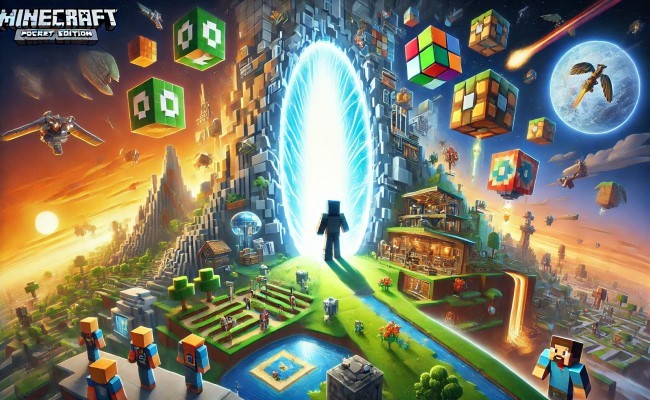
Joining servers in Minecraft Pocket Edition (PE) opens up a new dimension of multiplayer gameplay, allowing you to explore, build, and survive alongside friends and players from around the world. Whether you’re looking to engage in epic adventures, participate in mini-games, or simply explore the creations of other players, knowing how to connect to servers is essential. This guide will walk you through the steps to find and join servers in Minecraft PE, ensuring you have the knowledge to dive into the community-driven aspects of the game.
Understanding Minecraft PE Servers
Minecraft PE servers are online worlds hosted on external servers, separate from your personal gaming device. These servers allow multiple players to interact in a single world. Each server can have its own set of rules, gameplay style, and community culture. Some popular server types include:
- Survival Servers: Where players must gather resources and maintain their health and hunger.
- Creative Servers: Where players have unlimited resources and can build freely.
- Adventure Servers: Focused on exploring custom maps and completing challenges set by the server administrators.
- Mini-Game Servers: These servers offer a variety of mini-games, ranging from battle arenas to puzzle games.
How to Find Minecraft PE Servers
- Official Minecraft Forums and Websites: Start by visiting the original Minecraft apk forums or dedicated Minecraft server lists. Websites like MinecraftPocket-Servers.com provide extensive lists of available servers, along with descriptions and player reviews.
- Social Media and Gaming Communities: Platforms like Reddit, Discord, and gaming forums often have communities dedicated to Minecraft PE where players share server information and invites.
- Friends and Family: Ask friends who play Minecraft PE for server recommendations. Playing on a server with someone you know can enhance the experience.
Joining a Server in Minecraft PE
Here’s a step-by-step guide to help you join a server:
- Launch Minecraft PE: Open the game on your device.
- Navigate to ‘Play’: Tap on the ‘Play’ button on the main menu.
- Access the ‘Servers’ Tab: Swipe to the ‘Servers’ tab where you can see featured servers and the option to add a new server.
- Add Server Details:
- Tap ‘Add Server’ at the top of the screen.
- Enter the server’s name, address, and port. These details are typically provided on the server’s website or by the server administrator.
- Save and Connect:
- Once you’ve entered all the necessary details, save the server by tapping on ‘Save’.
- Select the newly added server from your server list and tap ‘Join Server’ to connect.
Tips for Joining Minecraft PE Servers
- Check the Server Requirements: Some servers have age or geographic restrictions. Ensure you meet these criteria before attempting to join.
- Understand the Rules: Familiarize yourself with the server’s rules before joining to avoid getting banned or kicked out for misconduct.
- Be Prepared for Different Experiences: Each server can vary greatly in terms of gameplay and community interaction. Be open to trying different servers to find the one that best suits your play style.
Conclusion
Joining servers in Minecraft PE can significantly enhance your gaming experience by allowing you to interact with other players and explore worlds beyond your own creations. By following the steps outlined in this guide, you can easily find and connect to a server that matches your interests and start enjoying a shared multiplayer experience. Remember, the world of Minecraft is vast and diverse, and the servers are no different. Explore, connect, and most importantly, have fun!


