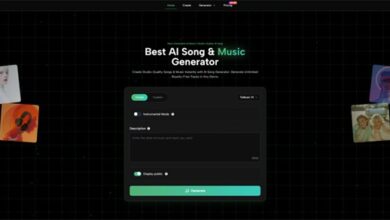How to Edit a Video for Free: A Comprehensive Guide
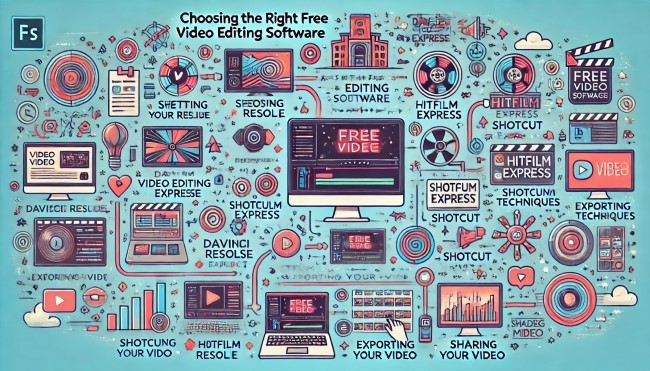
Editing videos has become an essential skill in today’s digital age. Whether you are a content creator, a business owner, or simply someone who enjoys creating visual stories, knowing how to edit videos without spending a dime is invaluable. This comprehensive guide will walk you through the best tools and techniques to edit a video for free.
Choosing the Right Free Video Editing Software
Selecting the right software is the first step in your video editing journey. Here are some of the top free video editing programs available:
1. DaVinci Resolve
DaVinci Resolve offers professional-grade features for free. It includes advanced color correction, visual effects, and audio post-production.
2. HitFilm Express
HitFilm Express is another excellent choice. It provides a comprehensive suite of tools that cater to both beginners and advanced users. The software includes VFX tools, 3D compositing, and a library of tutorials.
3. Shotcut
Shotcut is an open-source video editor that supports a wide range of formats. It’s user-friendly and includes features such as timeline editing, drag-and-drop functionality, and a vast library of filters and effects.
4. Lightworks
Lightworks offers a free version that includes many of the professional features found in the paid version. It supports a wide range of file formats and resolutions, making it a versatile choice for various projects.
Setting Up Your Project
Organize Your Media Files
Before diving into editing, ensure all your media files are organized. Create folders for different types of media such as videos, audio, and images. Proper organization will save you time and make the editing process smoother.
Create a New Project
Open your chosen video editing software and create a new project. Set your project settings such as resolution and frame rate to match your source footage. This will ensure your final product is of the highest quality.
Basic Editing Techniques
Import Your Media
Start by importing your media files into the software. Most programs allow you to drag and drop files directly into the project library.
Trim and Cut Clips
Trimming and cutting are fundamental editing tasks. Use the timeline to select the parts of your clips you want to keep. Remove any unwanted sections to create a cohesive narrative.
Add Transitions
Transitions help to smooth out the cuts between clips. Most free video editors come with a variety of transitions such as fades, wipes, and dissolves. Use transitions sparingly to maintain a professional look.
Incorporate Text and Titles
Adding text and titles can enhance your video. Use them to introduce segments, provide context, or add emphasis. Ensure the text is legible and complements the overall design of your video.
Include Music and Sound Effects
Audio plays a crucial role in video production. Import background music and sound effects to enhance the viewer’s experience. Adjust the audio levels to ensure the music complements the dialogue and other sounds in the video.
Advanced Editing Techniques
Color Correction and Grading
Color correction and grading can dramatically improve the look of your video. Adjust the brightness, contrast, and saturation to achieve the desired aesthetic. Most free editors offer basic color correction tools that can make a significant difference.
Adding Visual Effects
Visual effects can add a unique touch to your video. Explore the VFX tools available in your software. Whether it’s green screen effects, particle effects, or animated graphics, use them to enhance your story without overwhelming it.
Advanced Audio Editing
For a polished final product, advanced audio editing is essential. Use tools to remove background noise, balance audio levels, and apply effects such as reverb or echo. This will ensure your audio is crisp and clear.
Exporting Your Video
Choose the Right Format
When exporting your video, choose the appropriate format. Common formats include MP4, MOV, and AVI. Each format has its advantages, so select the one that best suits your needs.
Set the Export Settings
Adjust the export settings to match your project requirements. Pay attention to resolution, frame rate, and bitrate settings to ensure the best quality. Higher settings will result in a larger file size, so find a balance that works for your distribution platform.
Preview Before Exporting
Always preview your video before exporting. This allows you to catch any mistakes or make final adjustments. Once you’re satisfied, export your video and save it to your desired location.
Sharing Your Video
Upload to Video Sharing Platforms
Share your video on popular platforms such as YouTube, Vimeo, or social media channels. These platforms offer great exposure and can help you reach a wider audience.
Optimize for SEO
When uploading your video, optimize it for search engines. Use relevant keywords in the title, description, and tags. This will increase the chances of your video being discovered by a larger audience.
Promote Your Video
Promote your video through various channels. Share it on social media, embed it in your blog, or send it to your email list. The more you promote, the more views and engagement you’ll receive.
Conclusion: Edit a Video for Free
Editing videos for free is entirely possible with the right tools and techniques. By choosing the right software, organizing your project, mastering basic and advanced editing techniques, and effectively sharing your video, you can create high-quality content without spending a dime.