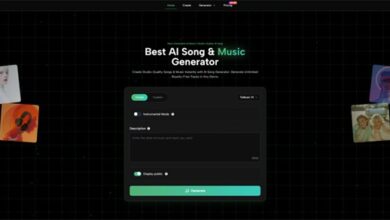How should UV printers be maintained during long vacations?

UV printer as an efficient, multi-functional printing equipment, is widely used in metal, glass, wood, PVC, ABS, acrylic, plastic, leather and other materials printing. However, during the long holiday, UV printers may have various problems due to long time not used, such as nozzle blockage, ink precipitation, mechanical parts rust and so on. In order to ensure that the UV printer can still work normally after the long holiday, this article will introduce the maintenance methods of the UV printer during the long holiday in detail from many aspects.
Storage environment of UV printer
During the storage period of the UV printer, we must first ensure that the storage environment is clean, dry and safe. The following are the specific requirements of the storage environment:
Waterproof, fireproof and anti-theft: The storage area should have good waterproof, fireproof and anti-theft measures to avoid damage or loss of equipment due to accidental reasons.
Appropriate temperature and humidity: The best working temperature of UV printers is usually between 18-26℃, and the humidity is controlled between 40%-70%. In some areas, the winter temperature is low, and it is necessary to pay attention to the anti-freezing work of the equipment. At the same time, high humidity may cause the circuit board and nozzle components to be damp, affecting the normal operation of the device.
Dust: The storage environment should be kept clean to avoid dust pollution of the UV printer. Dust not only affects print quality, but may also lead to faster wear of mechanical parts.
Daily maintenance of UV printer
Before the long holiday, the UV printer should be carried out a comprehensive daily maintenance to ensure that the equipment is in the best condition. Routine maintenance includes the following aspects:
Clean the body: Wipe the body of the UV printer with a soft cloth or dust-free cloth to remove dust and stains on the surface. Do not use detergent containing corrosive ingredients, so as not to damage the surface of the equipment.
Empty the waste ink tank: Regularly empty the waste ink in the waste ink tank to avoid waste ink overflow and contaminate the equipment. The cleaning and replacement of waste ink tanks should be determined according to the frequency of use of the equipment and the type of ink.
Check the status of the sprinkler head: Print a test strip to check the status of the sprinkler head. If there is blockage or broken ink phenomenon, should be cleaned and treated in time.
Clean the nozzle mounting base plate: Clean the nozzle mounting base plate regularly to remove accumulated ink and dust and ensure that the nozzle is firmly installed.
Check the negative pressure system: The negative pressure system is one of the key components to ensure the normal operation of the nozzle. The tightness and stability of the negative pressure system should be checked regularly, and if there is leakage or abnormal, it should be repaired in time.
Check the metal grating ruler and electrostatic rod: The surface of the metal grating ruler and electrostatic rod should be kept clean to ensure the accuracy and stability of the equipment.
UV printer ink path system maintenance
The ink circuit system is one of the core components of UV printer, and the maintenance during the long holiday is particularly important. The following are the specific steps of ink road system maintenance:
Determine the status of the sprinkler head: Before the long holiday, print the status of the sprinkler head, determine the status of the sprinkler head, and make a mark. This helps to quickly restore device status after a long vacation.
Cleaning the nozzle: for a holiday of less than 3 days, you can use a special cleaning solution to clean the nozzle. When cleaning, the sprinkler head should be washed slowly and evenly to avoid damage to the sprinkler head caused by vigorous washing. After cleaning, empty the remaining cleaning liquid inside the nozzle with air to ensure that the inside of the nozzle is dry. For a 3-7 day holiday, in addition to cleaning the nozzle, the ink of the entire ink path should be cleaned to prevent the ink from settling inside the pipeline. When cleaning, pull out the ink-tube in the ink bucket containing ink, press ink, press ink out of the nozzle exhaust pipe until bubbles appear in the nozzle. Then repeat the operation with the cleaning solution until the cleaning solution pressed out of the nozzle appears as a clear or light color.
Shading treatment: UV ink is easily affected by light and chemical reactions occur, resulting in ink solidification or deterioration. Therefore, during the long holiday, the car should be covered with a light and dust cover to do light blocking treatment.
Maintenance of motion system of UV printer
The motion system is another key component of the UV printer, including guide rail, screw, transmission components, etc. Maintenance during the long holiday should focus on the following aspects:
Check the guide rail and screw: The guide rail and screw are an important guarantee of the accuracy of the motion of the UV printer. The wear degree of guide rail and screw should be checked regularly, the oil on the surface should be treated clean, and the appropriate amount of anti-rust agent or lubricating oil should be added. For lubricants such as lithium-based greases, they should be applied regularly to reduce friction and wear.
Check the transmission parts: The transmission parts include X/Y/Z axis screws, belts, etc. Check regularly for loose screws and worn belts. If any abnormality occurs, repair or replace it in time.
Add lubricating oil: The moving part of the UV printer should be regularly added with lubricating oil to reduce friction and wear. The guide rails, sliders and wires on the X and Y axes are all high-precision parts, and the addition of lubricating oil can improve printing accuracy and extend the service life of the guide rails and sliders.
UV printer electrical system maintenance
The electrical system is the control system of the UV printer, and the maintenance during the long holiday is equally important. The following are the specific steps of electrical system maintenance:
Cut off the power supply: Before the long holiday, all relevant power supplies of the UV printer should be cut off to ensure that the equipment is in a safe state.
Check the power cord: Periodically check whether the insulation layer of the power cord is damaged and whether the plug is loose. If there is any abnormality, it should be replaced or repaired in time.
Check the control board: The control board is one of the core components of the UV printer, and its working status and connection should be checked regularly. If there is a fault or abnormal, contact professional technicians in time to repair.

Start and test UV printer
After the long holiday, before restarting the UV printer, the following steps should be tested and checked:
Check the status of the equipment: check whether the various parts of the UV printer are in good condition, if there is damage or abnormal, it should be repaired or replaced in time.
Clean the nozzle: Before starting the device, the nozzle should be cleaned to ensure that the nozzle is unimpeded. When cleaning, special cleaning liquid and cleaning tools should be used to avoid damaging the nozzle.
Print a test strip: After starting the device, print a test strip to check the status of the nozzle. If there is blockage or broken ink phenomenon, should be cleaned and treated in time.
Adjust equipment parameters: According to the results of the printing test strip, adjust the parameters of the equipment, such as printing speed, printing accuracy, etc., to ensure the print quality.
Perform the actual print test: After adjusting the device parameters, perform the actual print test. Observe the printing effect, if there is an anomaly, it should be adjusted and processed in time.
Long-term storage suggestions for UV printers
If the UV printer needs to be stored for a long time (more than one month), in addition to the above maintenance steps, the following recommendations should be considered:
Empty the ink system: empty all the ink in the ink system to avoid the ink staying in the pipeline for a long time leading to precipitation and deterioration.
Disassemble the sprinkler head: Remove the sprinkler head from the device, put it into the special sprinkler protection box, and add the appropriate amount of cleaning liquid for moisturizing treatment.
Start the device regularly: Even if the device is in long-term storage, you should start the device regularly (such as once a month) and let the device run for a period of time (such as half an hour) to maintain the activity and stability of the device.
Comprehensive cleaning of the equipment: Before long-term storage of the equipment, the equipment should be comprehensively cleaned to remove surface dust and stains. At the same time, the various parts of the equipment are inspected and maintained to ensure that the equipment is in the best condition.
Summary
The maintenance of UV printers during the long holiday is the key to ensure the long-term stable operation of equipment and print quality. Through reasonable storage environment Settings, comprehensive daily maintenance, meticulous ink path system maintenance, strict movement system maintenance, reliable electrical system maintenance and scientific start-up and test steps, you can effectively extend the service life of UV printers and improve print quality. At the same time, for long-term storage of UV printers, additional protective measures should also be taken to ensure the integrity and stability of the equipment. It is hoped that the introduction of this article can provide reference and help for users of UV printers.