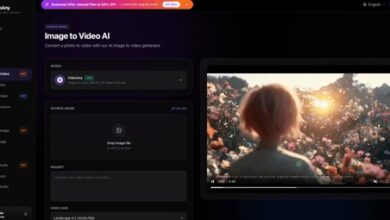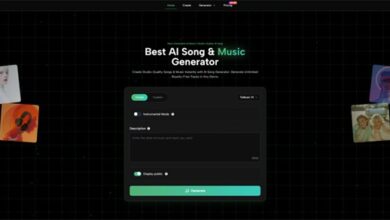Free Realistic AI Image Generator: Transform Words and Images into Photorealistic Art
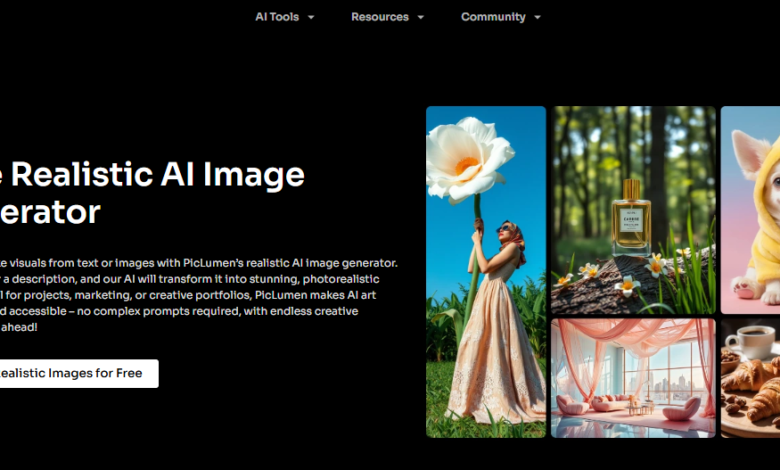
Have you ever thought of bringing your ideas into images so real they seem to have been shot by a camera? Realistic AI Image Generator and with PicLumen, it’s not only possible, it’s effortless. This tool turns your words or uploaded images into lifelike visuals, whether it’s a food photo, a detailed portrait, or a scenic landscape.
The best part? You don’t need fancy software or any design skills at all. PicLumen streamlines the creative process, allowing everyone to make high-quality and realistic art. Be it a professional project, something for fun, or just a peek at how powerful AI can be, this tool is here for you.
In this guide, we’ll walk through how the PicLumen works, explain what makes it different, and how you can use it to bring your ideas to life in stunning detail. Let’s dive in!
What is PicLumen’s Realistic AI Image Generator?
PicLumen’s Realistic AI Image Generator is an advanced technology that turns your ideas into beautiful, realistic visuals. This tool can make your vision a natural landscape, a lifelike portrait, or an architectural design, all with a twist of precision.
It’s a generator that converts text descriptions or uploaded images into realistic visualizations. All you have to do is tell PicLumen what you want—a cozy cabin surrounded by snowy mountains—and the AI does the work, turning that into a stunning image. In addition to offering multiple models, such as Flux for dynamic visuals and Realistic V2 for detailed, lifelike results, you have full control over your creations with the tool.
PicLumen is perfect for personal projects, professional marketing materials, or simply experimenting with creativity – making realistic art is as easy as typing or uploading your vision.
Bring Your Ideas to Life with PicLumen’s Realistic AI Tool
With PicLumen Realistic AI Art Generator, you’ve got the key to take your creative ideas and turn them into stunning, realistic visuals. What if you could sculpt natural landscapes, expressive portraits, or even architectural masterpieces all with a few simple inputs?
This powerful tool takes text descriptions and uploaded images and creates realistic creations that seem alive. Piclumen’s AI is the most clear and detailed way to picture “a sunset over rolling hills” or to refine the best of the best photo.
PicLumen offers you options including Flux for immersive, reactive visuals and Realistic V2 for fine texture that allows you to set your visuals to whatever state you need. For marketers, creators or anyone who would like to play with the magic of AI, this is perfect.
Standout Features of PicLumen’s Realistic AI Image Generator.
With a Realistic AI Image Generator, PicLumen isn’t any normal tool; it is a creative powerhouse packed with all the features you need to start creating lifelike art. Whether you’re an artist, marketer, or hobbyist, these features will help you make ideas a reality as easily as breathing.
Transform Text into Lifelike Images
All you need to do is effortlessly turn your words into stunning visuals. All you need to do is enter a description, for instance, a misty forest at sunrise, and PicLumen’s AI will make it a reality with photorealistic accuracy. However, that advanced AI understands your vision and then delivers results that feel almost tangible. You can use models like Flux and Realistic V2 to pick the style that suits your unique creative needs.
Refine and Enhance Photos with AI
Want to take that photo and elevate it? Upload it, and PicLumen will transform it into a quality, realistic masterpiece. These features enable you to retain the essence of your image and, at the same time, give it a new, polished touch. Perfect for professional designs or personal projects, this is a great way to get your visuals to rise above.
High-Definition Quality with Image Upscaling
Don’t be limited by low resolution. With PicLumen’s AI Upscaler, your images will be sharper and clearer than ever. Also, it’s a great way to produce visuals that appear professional even if scaled to larger formats. Your creations will leave a mark, whether for marketing, presentation or social media.
Versatile Models for Custom Results
Choose the right model for your project:
- Flux: They are a perfect fit for vibrant, dynamic visuals that are full of energy.
- Realistic V2:Perfect for extremely detailed, live results that reveal every detail.
You get the ability to tailor your creations according to what you need, which means you have full control of the final outcome. Experimenting with these models will help unlock new creative possibilities for any project.
Accessible and Effortless Creativity
It requires no complex prompts or technical skills needed. With PicLumen, it’s easy to get started in a few quick steps to create stunning visuals on any subject. With its intuitive interface and powerful AI tools, you’ll love the fact that creativity remains at the core of your projects.
PicLumen offers a rich feature set for creating visuals that go above and beyond your expectations. No matter if it’s for fun, work, or that creative project, this tool always delivers and makes very easy the experience of creating photorealistic art.
How to Create Stunning Realistic AI Images with PicLumen
It is simple and fun to create lifelike visuals with PicLumen’s Realistic AI Image Generator. You don’t need any technical skills—just follow these three easy steps to bring your ideas to life:
Step 1: Choose Your Model
Start with a model that best suits your view of the world.
- Flux: Perfect for images with a lot of bold colors.
- Realistic V2:Perfect for real-looking, detailed photography.
If you pick the right model, you can make one that matches the style you are looking for.
Step 2: Enter Your Description
Get into a room and type a detailed description of the image you want to create. It will help the AI to run well if you can be as specific as possible.
The more details you add—with lighting, textures, mood—you’ll get a more precise, more stunning result.
Step 3: Generate and Download Your Image
After entering your description and selecting your model, allow PicLumen’s AI to do its work. It will give a colorful, real image that matches the input. After looking over your creation, you can download it in high resolution and use it for whatever you’re working on (marketing, social media, etc.).
Using PicLumen, you can create professional-quality visuals with a few words. With different prompts and models, you can explore all of their creative potential.
Your Creative Journey Starts Here: Try PicLumen Today
Give your creative ideas a chance. PicLumen’s Realistic AI Image Generator gives you the power to bring your imagination to life with visuals as real as a photograph. With this tool, you are just a click away from generating professional-grade portraits or dreamy landscapes.
And the best part? It’s entirely free to use! No contracts, no hidden charges, no complicated steps, just a simple way to transform your ideas into beautiful art. Just enter your vision, choose your style and leave those to PicLumen.
Are you ready to create? Experience the magic of your imagination come alive with PicLumen today. It is just waiting for your next masterpiece.