Converting Images to 3D Models for VR, AR, and Gaming Applications
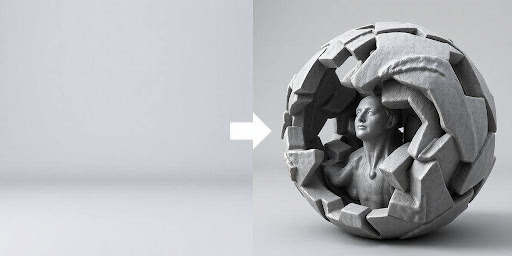
Defining 3D Models: Mesh, Textures, and Depth
So, what exactly is a 3D model? Think of it as a digital sculpture. It’s built from a few key components. First, there’s the mesh, which is basically the skeleton or framework. It’s made up of points (vertices), lines connecting them (edges), and flat surfaces (faces) that define the object’s shape.
Modern image to 3d tools can transform simple photos into detailed meshes, making it easier to create accurate and complex models without starting from scratch. The more faces, the more detail, but also the more complex the model.
Then you have textures. These are like the skin or paint applied to the mesh, adding color, patterns, and surface details. Without textures, a 3D model might look like a plain gray sculpture. Finally, there’s depth. This is what gives the model its volume and makes it truly three-dimensional, allowing it to exist in virtual space. Getting the depth right is super important for things like 3D printing or making characters look real in games.
Understanding these core elements is the first step to successfully converting a 2D image into a 3D object. It helps you know what you’re aiming for and what information you need from your source image. Whether you’re using a photograph or a sketch, knowing about mesh, textures, and depth will guide your process.
Key Techniques for 2D to 3D Transformation
There are a few main ways people turn flat images into 3D models. One common method is photogrammetry. This involves taking lots of photos of an object from different angles and using software to stitch them together, figuring out the shape and depth from the overlapping images. It’s great for making really realistic models of real-world things.
Another approach uses AI. These tools can often guess the 3D shape from just one or a few images. They’re getting pretty good and can be really fast for getting a basic 3D model quickly. Then there’s vector tracing, which is more for flat designs or logos. It turns the image into lines and shapes that can then be
Choosing the Right Image for Your 3D Project
Not all images are created equal when it comes to turning them into 3D models. The kind of picture you start with really matters. It can change how accurate your 3D model is, what style it has, and how complicated it gets. Whether you’re using photos from the real world or art you drew yourself, picking the right image is key to matching your chosen method.
Leveraging Photographs for Realistic 3D Models
Photos are probably the most common way people start converting 2D to 3D. This is especially true if you’re using photogrammetry or AI tools. A single picture from the front can work for AI, but if you want accuracy, you’ll get much better results with shots from different angles – front, side, top, you name it. This is great for showing off products, scanning objects, or making realistic prototypes. The quality of your photograph directly impacts the final 3D model’s detail.
Utilizing Sketches and Line Art for Extrusion
If you’re working with line art, logos, or character sketches, vector tracing is usually the way to go. These kinds of images work best when the lines are clean and closed off. This makes it easy to extrude shapes into 3D. It’s a popular method for digital art, 2D to 3D animation, and making stylized game assets. When you’re converting a sketch, think about the clarity of the lines.
Converting Concept Art and Game Assets to 3D
Concept art and 2D game sprites are often used in game development. You can turn these into 3D models using a mix of manual work and AI tools. They might not always look super realistic, but they’re good for trying out ideas, blocking out shapes, or making simpler 3D versions of 2D designs. Choosing a good concept art image for 3D conversion means looking for clear forms and defined edges.
When selecting an image for 3D conversion, consider its resolution, lighting, and background. A clean, well-lit image with a simple background will generally yield better results, regardless of whether it’s a photograph or a sketch.
Here’s a quick look at what makes an image good for 3D conversion:
- Photographs: Best for photogrammetry and AI. Multiple angles are ideal for accuracy.
- Sketches/Line Art: Needs clean, closed lines for easy extrusion. Vectorization is key.
- Concept Art: Look for clear shapes and defined edges. Good for stylized 3D assets.
Remember, the goal is to provide the conversion process with the clearest possible information about the object’s form.
Exploring Tools for Image to 3D Model Generation
When you need to turn a flat image into a three-dimensional object, the right tools make all the difference. There are several categories of software that can help with this, each suited for different types of input and desired outcomes. Whether you’re working with photographs, sketches, or concept art, there’s a tool out there to get the job done.
Photogrammetry Software for High-Detail Scans
Photogrammetry is all about taking lots of pictures of an object from different angles and using software to stitch them together into a 3D model. It’s great for making really realistic copies of real-world items. You’ll need a good camera and a lot of photos, usually between 20 and 100, taken with consistent lighting and a clean background. Software like Meshroom, COLMAP, and Agisoft Metashape are popular choices here. Meshroom is a free, open-source option that can produce detailed meshes with textures. COLMAP is often used for research and can generate dense point clouds and camera paths. Agisoft Metashape is a professional-grade tool known for its high-quality scans and fine detail.
- Meshroom: Open-source, good for detailed meshes.
- COLMAP: Research-focused, provides point clouds.
- Agisoft Metashape: Professional, high-quality results.
Photogrammetry requires careful planning and execution, especially regarding lighting and photo overlap, to achieve the best results.
AI-Powered Platforms for Rapid 3D Creation
AI tools are changing the game by estimating depth and structure from just one or a few images. These are fantastic for quick prototyping or when you need to generate 3D assets fast, like for game development. Platforms like Kaedim can turn concept art into game-ready 3D models quickly. ArtSmart.ai focuses on turning sketches into 3D, often with a real-time web interface. You can also use AI models like DPT within software like Blender to reconstruct depth from photos. The main advantage is speed and the ability to work with minimal input, though the accuracy can vary, and models often need some cleanup.
- Kaedim: Concept art to game assets.
- ArtSmart.ai: Sketch-to-3D conversion.
- DPT + Blender: Depth estimation for photos.
2D to 3D Software for Vector and Line Art
If you’re working with clean vector graphics or line art, specialized software can convert these into 3D geometry. This is often done by extruding paths or layering shapes. It’s a common technique for logos, technical drawings, or simple stylized objects. Tools like Blender (using Grease Pencil), Adobe Photoshop and Illustrator (for vector path extrusion), and Vectary (an online tool) are useful here. Blender’s Grease Pencil lets you draw in 3D space and convert strokes to geometry. Photoshop and Illustrator offer robust workflows for vector manipulation. Vectary provides a user-friendly, browser-based experience. This method is best for art that has clear lines and defined shapes, not so much for photorealistic images.
- Blender (Grease Pencil): Draw and convert to mesh.
- Photoshop + Illustrator: Vector path extrusion.
- Vectary: Online, drag-and-drop 3D creation.
Step-by-Step Process: Transforming Images into 3D
Transforming a flat image into a three-dimensional object involves several key steps. It’s a process that bridges the gap between 2D visuals and the interactive worlds of VR, AR, and gaming. The goal is to give a flat image depth and form, making it usable in 3D environments. This conversion process can be approached in different ways, depending on the source image and the desired outcome.
The journey from a 2D image to a 3D model requires careful attention to detail at each stage. Whether you’re starting with a photograph, a sketch, or concept art, the fundamental steps remain similar. It’s about extracting or creating the necessary geometric information and then refining it into a usable 3D asset. This process is central to many digital creation pipelines.
Think of it like building something from a blueprint. The blueprint (your 2D image) provides the plan, but you still need to do the actual construction to bring it into the real world (or a virtual one). The tools and techniques you use will shape the final 3D model, influencing its detail, accuracy, and suitability for your project. Understanding these steps helps in planning your workflow effectively.
Navigating Common Challenges in 2D to 3D Workflows
Turning a flat image into a three-dimensional object isn’t always a smooth ride. Many creators run into similar roadblocks when trying to convert 2D visuals into usable 3D models. Understanding these common issues and knowing how to tackle them can save a lot of time and frustration.
Addressing Geometry Issues and Distorted Shapes
One of the most frequent problems is when the resulting 3D model’s geometry looks warped or doesn’t match the original image’s proportions. This often happens if the source image has a lot of perspective distortion or if the conversion tool struggles to interpret the depth correctly. Using clean, front-facing, or profile shots of your subject can significantly help. If you’re using photogrammetry, ensure your photos are taken from many different angles with consistent overlap. For AI tools, sometimes a simpler, more centered image works best. Post-processing in 3D modeling software like Blender is often necessary to manually adjust and clean up the mesh, fixing any distorted shapes.
Overcoming Low Resolution and Complex Backgrounds
Low-resolution images are a major hurdle. When the source image lacks detail, the resulting 3D model will also be low-detail and can look blocky or blurry. Always aim for the highest resolution image you can find or capture. If you’re working with sketches, scanning them at a high DPI (like 300 DPI or more) is a good practice. Complex backgrounds with lots of clutter can also confuse conversion software, making it hard to isolate the main subject. Try to use images with solid, plain backgrounds, or use image editing software to remove or simplify the background before conversion. This helps the software focus on the actual object you want to turn into a 3D model.
Ensuring Models are Print or Game-Ready
Even if you get a decent 3D model, it might not be directly usable for 3D printing or in a game engine. Models often need optimization. This can involve cleaning up stray vertices, filling holes in the mesh, or simplifying the polygon count. Tools like MeshLab or features within Blender can help with mesh cleanup. For game-ready assets, you might need to perform retopology, which is essentially rebuilding the model’s mesh with cleaner, more efficient geometry. This process makes the model perform better in real-time applications and ensures it’s ready for texturing and animation. Getting a model game-ready often requires a good understanding of topology.
Key Applications of Image to 3D Model Conversion
Creating 3D Assets for Gaming and Virtual Worlds
Turning 2D images into 3D models is a big deal for game developers and virtual world builders. Think about concept art for characters or environments; these flat images can become fully realized 3D assets. This process speeds up asset creation significantly. Instead of painstakingly modeling everything from scratch, artists can use images as a base. This is especially true for game assets where performance is key. A well-converted 3D model can be optimized for real-time rendering, making games run smoother. The ability to quickly generate 3D models from concept art means more variety and detail in virtual spaces.
This method is great for creating props, characters, and even entire levels. For instance, a 2D drawing of a sword can be turned into a 3D model that players can pick up and use. Similarly, a concept sketch of a building can become part of a virtual city. The goal is to get from a flat idea to a usable 3D asset as efficiently as possible. This approach helps teams iterate faster and bring more polished experiences to players. The conversion of images to 3D models is a core part of modern game development pipelines.
- Concept Art to Game Assets: Transform character designs, props, and environments into game-ready 3D models.
- Sprite Sheet to 3D: Convert 2D animations or character sprites into animated 3D characters.
- Texture Generation: Use 2D images to create realistic or stylized textures for 3D models.
The efficiency gained from converting 2D images to 3D models directly impacts development timelines and the richness of virtual environments.
Prototyping and Product Design with 3D Models
In product design and prototyping, converting 2D images to 3D models offers a tangible way to visualize ideas. Engineers and designers can take sketches, blueprints, or even photographs of existing products and turn them into 3D models. This allows for early testing and iteration before physical production begins. Imagine taking a simple sketch of a new gadget and quickly generating a 3D model to see how it looks and feels. This speeds up the design cycle considerably.
This process is also useful for creating custom parts or visualizing complex machinery. A photograph of a broken part can be used to create a 3D model for replacement. For new product development, a 2D CAD drawing can be converted into a 3D model for 3D printing or virtual assembly. The ability to quickly get a 3D representation from a 2D source is invaluable for making informed design decisions. It bridges the gap between flat drawings and physical reality.
- Product Visualization: Create realistic 3D models of products from photos or sketches for marketing and review.
- Rapid Prototyping: Quickly generate 3D models for 3D printing or virtual testing of new designs.
- Custom Part Creation: Model replacement parts or custom components from existing 2D drawings or images.
Enhancing AR/VR Experiences with 3D Objects
Augmented Reality (AR) and Virtual Reality (VR) thrive on immersive 3D content. Converting 2D images into 3D models is a direct way to populate these virtual spaces with objects. For AR, a user might point their phone at a flat image, and the app could then generate a 3D model of that object to place in the real world. This makes experiences more interactive and engaging. Think of educational apps where a 2D drawing of a dinosaur can become a 3D creature that walks around your room.
In VR, these converted models can create richer, more believable environments. A 2D sketch of a piece of furniture can become a 3D item you can interact with in a virtual home. This technology allows for the creation of detailed virtual showrooms, interactive training simulations, and engaging entertainment. The key is making the virtual world feel as real and interactive as possible, and having a steady stream of 3D objects derived from 2D sources is vital for this. The conversion of images to 3D models is a key enabler for the growth of AR and VR applications.
- AR Product Placement: Visualize furniture or decor in your home by converting 2D images into AR-ready 3D models.
- VR Environment Building: Populate virtual worlds with 3D objects created from concept art or photographs.
- Interactive Learning: Turn 2D diagrams or illustrations into 3D models for educational AR/VR experiences.
Wrapping Up Your 2D to 3D Journey
So, turning a flat image into a 3D model is pretty doable these days. Whether you’re aiming for super-realistic game assets, cool AR experiences, or just want to prototype something fast, there’s a method out there for you. We looked at everything from old-school manual work to fancy AI tools. Remember, the best approach really depends on what you’re trying to make and how much time you have. Don’t be afraid to try different tools and techniques; you’ll figure out what works best for your specific needs. It’s a really useful skill to have as 3D content keeps growing everywhere.


