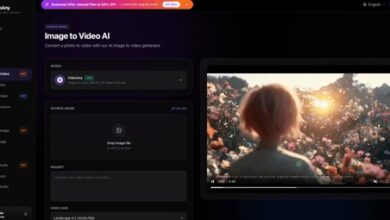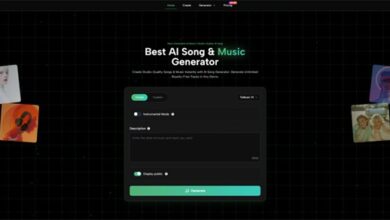Clipfly Review: Elevate Your Videos with AI Innovation
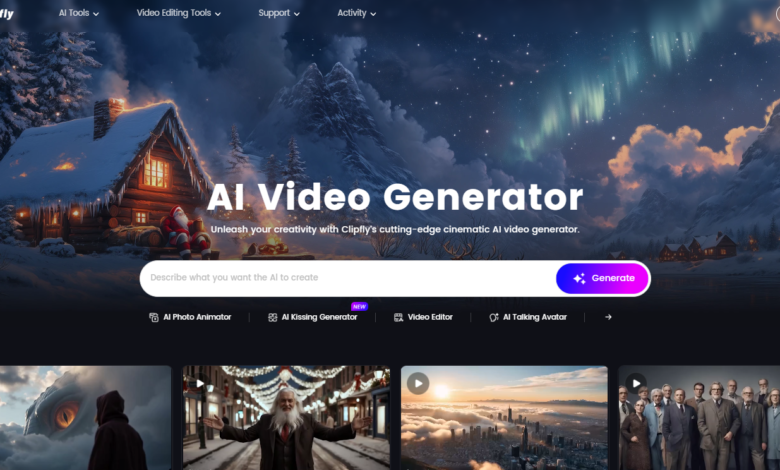
Video content is hard to create especially if you don’t know any professional editing techniques. Video production is no exception to this new revolution in artificial intelligence. To tackle this problem, Clipfly uses the power of artificial intelligence to simplify video production so that anyone can use text, images and ideas to create compelling videos in minutes. In this review, we discuss Clipfly’s qualities and attractiveness to see whether it does exactly what it claims: AI-powered video making.
Introduction: The Power of AI in Video Production
The rise in content creation has changed and is changing many creative fields, especially video production. As demand for video content is steadily rising, creating video content has never been more difficult and takes much longer to produce high quality content. These difficulties are being solved by AI tools, which automate routine tasks, improve creativity, and elevate production quality in total. One such tool is Clipfly, an AI video generator that simplifies and speeds up the process of video creation. Clipfly’s core promise is to make professional-quality video production accessible to everyone.
Clipfly uses advanced algorithms to turn text prompts or images into dynamic video sequences, so it saves you time and money that would otherwise be spent on creating videos. Not only does this innovate how goods are made, but it also frees up the potential for new avenues of production that content creators in digital marketing, education, and entertainment industries now can explore. It serves as a review of how unbiased and in-depth we can be towards its features, usability, and the effect it can have on video production environments.
AI Video Generator: Turning Ideas into Visuals
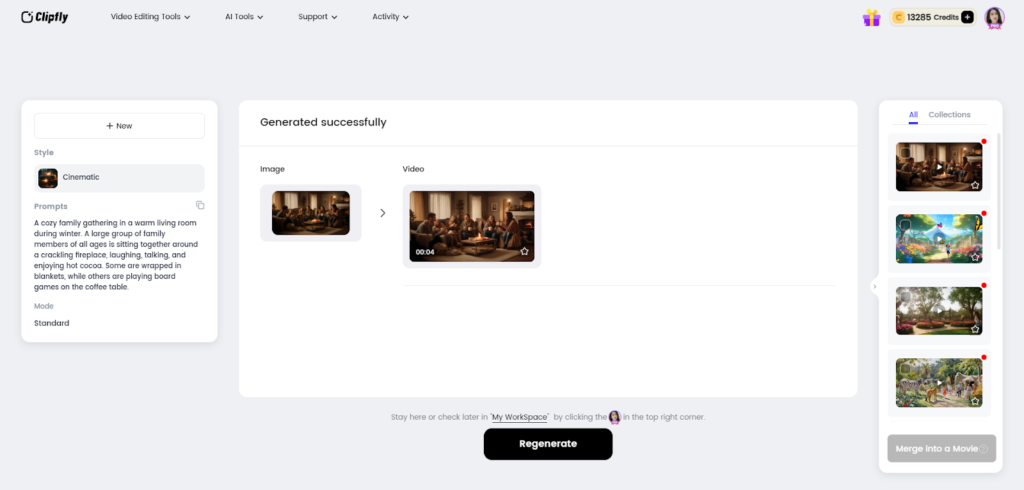
- Text-to-Video Functionality: Clipfly’s AI Video Generator is a powerful tool that transforms ideas into captivating visuals. The text-to-video functionality allows users to input scripts, articles, or any text, which the AI interprets to select relevant visuals such as images, videos, and animations. The AI then automatically creates scenes and transitions, ensuring a seamless flow. Users can also customize voiceovers, adding a personal touch to their videos.
- Image-to-Video Functionality: If you want to make videos out of static images, Clipfly’s image-to-video functionality fits the bill. There is the ability to add motion effects, transitions and even music to any uploaded images and turn them into an engaging slideshow or animation. This is a perfect feature for social media content, tutorials and promotional videos.
- Template Library: The library of a vast template makes it simpler to create them. Putting it in the context, these templates are categorized by industry, purpose (marketing, social media etc) and style, hence such a good starting point for users. No matter if you’re a beginner or have years of experience, these templates help you to create well-made videos quickly and easily.
Clipfly allows you to turn ideas into visuals more easily than ever. Clipfly’s AI Video Generator lets you try out creating your social media content, marketing campaign, and more.
Rich Editing Tools: Enhancing Videos with Clipfly’s Editor
Basic Editing Features
- Trimming and Merging Clips: Cut unwanted sections easily from your videos, and combine multiple clips into one seamless video.
- Adding Text Overlays, Captions, and Titles: Add text overlays, captions and titles to your videos to convey important information, or supply them with stylistic touches.
- Adjusting Video Speed and Playback: For slow motion or time-lapse, change the speed of playback for your videos.
- Adding Transitions Between Scenes: Have a variety of built-in transition effects that smoothly transition between scenes.
Customization Options
- Font Styles, Sizes, and Colors for Text Overlays: With a wide number of font styles, sizes and colours you can customize the appearance of your text overlays.
- Background Music Selection and Volume Control: A library of royalty-free music, with the ability to control the volume to suit your video mood.
- Visual Effects and Filters: Use various visual effects and filters to make videos look better.
- Branding Options: Use your logo, and specific color palettes, to maintain consistency of your brand across all your videos.
The editor created by Clipfly is designed to be intuitive and easy to use, which can be employed by both a professional and a novice. You can take the tools to use and easily produce professional-looking videos.
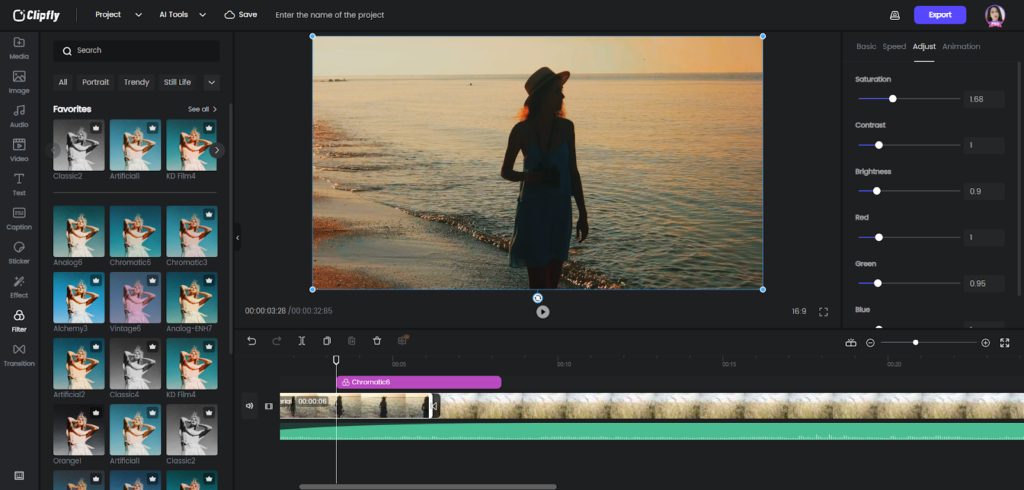
Extra AI Tools: Video Enhancer, Background Remover, and Face Dance
AI Video Enhancer
The AI Video Enhancer tool prescales video resolution for improved quality using advanced algorithms, fixing colour and noise.
Here’s how it works:
- Upscaling Resolution: The footage in the video is clear and detailed, but because the video was low resolution, to begin with, the material in the video appears more clear.
- Colour Correction: These adjust to brightness, contrast, saturation and sharpness to make the visual appeal of the video better.
- Noise Reduction: It removes graininess and artefacts and thus creates smooth and clean footage.
- Motion Interpolation: Powernode increases the frame rate especially for slow-motion, it’s essential for a smoother motion.
- Shake Stabilization: It fixes shaky footage and makes it more stable, and professional looking.
AI Background Remover
With the high accuracy and ease of use of AI, the Background Remover tool automatically removes backgrounds from images or videos.
Here’s how it works:
- Automatic Detection: The technology uses advanced AI algorithms which can detect and separate the subject (which is the people in front of a camera) from the background.
- User-Friendly Interface: It allows people to upload images or videos and indicate, with simple tools like brushes or rectangles, the area to be deleted.
- Fast Processing: It processes images and videos very fast —usually in seconds—and it produces great outputs.
- Versatility: It can also remove anything from the background; complex backgrounds with intricate details like hair or transparent objects.
- Customization: Provides options to change the background with a solid colour, gradient or custom image.
Face Dance
The Face Dance feature, if still a core offering, is a unique tool that animates facial expressions in videos to create fun and engaging content.
Here’s how it works and its potential use cases:
- Facial Animation: Uses AI to track facial movements and apply animations to create exaggerated or fun expressions.
- Social Media Content: Ideal for creating entertaining videos for platforms like TikTok, Instagram, and YouTube.
- Personalized Messages: These can be used to add a playful touch to messages or greetings.
- Creative Projects: Useful for filmmakers, animators, and content creators looking to add a unique element to their work.
Clipfly Pricing: Free and Pro- Elevate Your Videos Without Breaking the Bank
There are two plans for Clipfly; free and a Pro. Here’s a breakdown to help you decide which one is right for you:
-
Free Plan:
Perfect for newbies or low-level users. You can experiment with Clipfly’s core features like text-to-video and image-to-video generation. However, there are limitations: videos will have a Clipfly watermark, export resolution is capped, and access to features like advanced editing tools and additional templates is restricted.
-
Pro Plan (Discounted Price):
This is where Clipfly unleashes its full potential. Enjoy unlimited video creation with no watermarks and higher resolution exports (up to 4K). You’ll also get a huge library of premium templates and advanced editing capabilities to create professional-looking results. At this moment the Pro plan is being offered on a special offer for $49.99/year (from $99.99/year) is the perfect occasion for upgrading your video game for this holiday season!

Value Proposition:
- Free Plan: Ideal for testing the waters and creating basic videos.
- Pro Plan (Discounted Price): Perfect for serious creators and businesses who need unlimited, high-quality video production with advanced features at a budget-friendly price (especially with the current holiday discount). This plan offers significant advantages over the free tier and unlocks Clipfly’s full potential.
Practical Applications: How Clipfly Helps Different Types of Creators
-
Marketing Professionals
Marketing professionals consider Clipfly to be an invaluable tool. Whether it’s creating compelling marketing videos, eye-catching social media ads, engaging product demos or promotional content, marketing video templates are a very powerful tool. The AI that runs the platform is fast enough to create high-quality videos which allows the platform to capture audience attention easier. Marketers can put all their message and brand story loud and clear with text overlays, captions and voiceovers. Clipfly’s templates make the process even easier too, with the content consistently and professionally done with consistency.
-
Social Media Content Creators
Clipfly is a suite of tools created for social media content creators who create and distribute content on platforms such as YouTube, TikTok, Instagram, and Facebook. With its AI-driven text-to-video and image-to-video skills, it doesn’t get simpler than bringing ideas to life through dynamic visuals. With easy-to-use motion effects, transitions and music added to the videos, it creates viewer engagement. In addition, the platform has also come with editing tools that provide customization; this makes it easy to design content according to the targeted platforms and audiences.
-
Educators and Trainers
If you are an educator or a trainer, you have to try Clipfly to create educational videos, online courses, and training materials. Through its AI video generation, the platform simplifies the process of producing information-packed and equally appealing videos. Text to video features available to educators allows lesson plans and lecture notes to be converted into interesting videos. They have customization options (like putting text overlays & voiceovers) that create content that helps with learning & retention.
-
Businesses (Internal Communications, Presentations)
Clipfly can be used internally by businesses for communicating internally, internally presenting, or training videos. The platform allows you to make professional-looking videos to apply for onboarding, marketing, trainee and other internal use. All of the videos will fit with the company branding thanks to the capability to have logos, change colour palettes and add text overlays. Top external and internal content is further amped up by video enhancers and background remover tools from Clipfly.
-
Individuals (Personal Use)
For individuals who want to make personal videos, slideshows, or memories, Clipfly is also one of the best ways to do it. Be it a family vacation, a birthday celebration, or your project, Clipfly user friendly tools make video creation approachable to anyone. You can upload your images, edit the music or transitions and create beautiful slideshows you wish to share with others to capture special moments. The editing tools of the platform allow personalization so that each video reflects the creator’s style and view…
Conclusion:
Introducing Clipfly, a top-ranking powerful yet simple to use AI video generation tool that makes it so easy to create videos for all levels of skills. With its impressive range of AI driven text and image to video capabilities, robust editing suite, and extra AI powered features such as background removal and video enhancement, Clipfly offers an all-around solution for different video requirements. Clipfly, regardless of whether you’re a marketer, social media creator, educator, businessperson, or individual, helps give you highly cost-effective and time-saving means to make quality and engaging videos. The free plan is a solid beginning, but unlocking video creation at its full potential requires the pro plan and right now, with that pro plan on sale, Video Maker doesn’t get any better than this.