A Comprehensive Guide to AI Ease Online Free AI-powered Background Remover
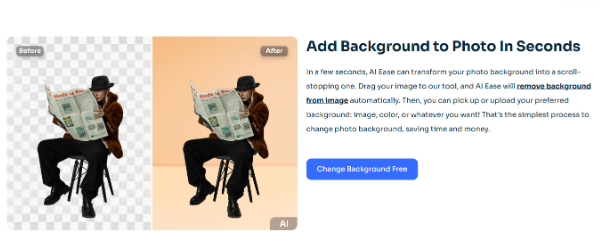
Image editing has become an important concern in today’s digital world, from personal to professional. Whether you are a marketer, content creator, or just someone who desires unique visuals, the background remover will help you achieve professional and clean images with ease.
One of the most innovative tools in this respect is AI Ease Online Free AI background remover. Among other things, the tool has made work easier as it converts these pictures into refined masterpieces with the need to acquire special editing skills.
Let’s now discuss this tool, from its key features down to details on how to work with it step by step. AI Ease Background Remover and Background Changer provide a high-speed and high-quality solution; it’s ideal for the person who wants professional images in seconds.
Key Features of AI Ease Background Remover
AI Ease is something different within the online background remover market, considering the powerful AI applied and ease of use. Below are the key features that make this background remover a real game-changer:
- Completely Free Online Background Remover
AI Ease background removal is online for free, with no hidden charges or premium upgrades to advanced image-editing capability. In this case, it would, in particular, help people whose needs are expert-level images but sans the price tag that expensive software commands.
- Quick, Fast, Safe, and Easy
AI Ease boasts a fast, rapid, secure, and easy experience. The background remover gives blazing speed, sorting out images with precision and neat results in a matter of seconds. It is built to be intuitive: a beginner, too, could remove the background effortlessly with minimal fuss.
- Batch Background Removal up to 20 Pics at a Time
Need to edit several images simultaneously? AI Ease supports batch background removal; hence, you get the chance to process up to 20 pictures in one go. This feature is, therefore, helpful for businesses, marketers, or guys who have to deal with a load of images at a certain time since it saves them the time and effort needed to edit each picture individually.
- Change Image Background for Free After Removing Background
Of course, once this background has been removed, you don’t necessarily have to stop right there. AI Ease lets you change the image background for free, offering you flexibility and creative control. This may help in adapting your images for use in different contexts, be it product photos for your online store, social media graphics, or preparation of visuals for a presentation.
- Change Image Background Color, 100+ Background Templates Available
AI Ease provides a colorful palette mixed with background options for experimentation. Change the image background color in a few clicks by selecting from a wide array of hues that fit your aesthetic. Second, AI Ease gives you over 100 background templates to choose from for whatever theme or mood you want to get across.
Even more, personalization allows the uploading of user images to replace the background.
- Try the Tool without Sign-Up
Another convenience of the background remover in AI Ease is that it requires no sign-up; hence, users can download the tool without signing up. This saves time and makes the editing process relatively seamless once you get into editing, skipping the hoop of form filling and account management.
How to Remove Image Background with AI Ease
Want to try AI Ease’s background remover for yourself? Here’s how you get started in just a few easy steps:
- Step 1: Upload Images to Our Online AI-powered Background Remover
Go to AI Ease online and upload your photos. AI Ease supports batch background removal; hence, you are allowed to upload up to 20 pictures at once, which is pretty convenient while editing a large volume of images, particularly if someone has many images to work with.
- Step 2: Let Background Remover Do Its Magic – Detect and Remove the Background
Once your images are uploaded, the image background is detected automatically via AI-powered advanced technology underlying AI Ease. In just a few seconds, it will be removed. Unlike other traditional background removers that take manual edits and adjustments, which can be painstaking, AI Ease is super easy to use. That is because all such hard work is done by this tool while the AI analyzes the edges and intricacies of the subject to deliver a clean transparent background.
- Step 3 – Save or Edit the Transparent Image
After removing it from the background, you will obtain an image with a transparent background that you can save as a PNG file. In this format, further editing is possible because the quality and transparency are preserved. You could, if interested, use the built-in tools from AI Ease to continue editing the background by changing the color, adding a template, or uploading your background image.
The background changer feature will let you edit the image according to all your needs.
Why Choose AI Ease’s Background Remover?
AI Ease’s background remover is designed to let efficiency and accessibility come together in a tool that offers top-tier results, from professionals to casual users. Whether professional photographers e-commerce sellers, or just the average Joe looking to retouch his photos, AI Ease offers an extremely user-friendly platform, complete with a robust suite of features.
- Time Efficiency: AI Ease saves editing time through batch background removal and lets its users make changes to images in mere seconds.
- No Cost: The tool is free, meaning high-end background removal and changer services are not to be paid for.
- High Quality: AI algorithms implemented in this background remover by AI Ease are meant to separate the subject from its background with maximum accuracy, yielding clean, professional-looking images every time.
- Creative Flexibility: There are over 100 templates integrated with AI Ease and custom color options, allowing maximum creative flexibility. Changing the background of an image, matching any color palette, or using custom images as backgrounds is just the beginning.

AI Ease Background Remover Use Cases
The background remover in AI Ease has a wide range of practical applications:
- E-commerce and product photography. By removing and customizing the background, create consistent, professional-looking product photos.
- Social Media: AI Ease uses AI to make your social media content stand out with slick, eye-catching images.
- Personal Projects and Digital Art: With BackGrounds, colors, or templates, you can personalize your art or creative projects.
- Marketing and Advertising: Using AI Ease in designing will keep your advertising campaigns visually attractive-looking.
Conclusion
AI Ease background remover is very flexible and user-friendly, bringing advanced AI capabilities right at the fingertips of users all over the world. From batch background removal to customized backgrounds, AI Ease is setting new standards for online image editing through its completely free-of-cost platform. This tool is going to make it easy for one to create professional-looking images without requiring any sign-up or specialized knowledge, thus accessible to all. If you desperately need a quick, efficient, and cost-effective background remover or changer, then all you would have to garner is here on AI Ease, and is available on an integrated online utility. Be free to grasp creative control and let AI Ease convert your images in a matter of seconds.



