Benefits of a WooCommerce One Page Checkout
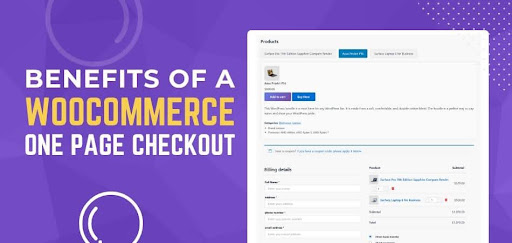
Online shopping makes buying things from home super easy. Yet, sometimes the checkout process feels too long with many steps. There’s a smarter way to finish purchases quickly. Let’s explore the great benefits of a WooCommerce One Page Checkout.
WooCommerce One Page Checkout boosts sales by simplifying the buying process. It reduces cart abandonment, speeds up checkout, and improves mobile experience. Customers see all order details clearly on one page, leading to higher conversions and better user satisfaction.
We know you’re keen to make shopping better for your customers. You want a smooth experience. This guide will show you exactly how this feature can help your online store succeed.
Benefits of a WooCommerce One Page Checkout
A single checkout page makes buying simple. Customers complete orders much faster. This simple setup helps your store. It brings many good results. Let’s check out the benefits of WooCommerce One Page Checkout:
Higher Conversion Rates
More people will buy things when shopping is easy. A one-page setup removes extra steps. Customers do not click many pages. This means more sales for your store. It helps turn visitors into buyers.
Less Cart Abandonment
Customers often leave carts if buying is hard. A single page means fewer waits for new screens. It cuts down on reasons to leave. This keeps customers focused on their purchase. You will see fewer abandoned carts.
Faster Checkout Process
Customers save time when they can fill out all their details — shipping, billing, and payment — on a single page without reloading. This makes the buying process much faster and smoother. If you want to add this feature easily to your store, you can use the WooCommerce One Page Checkout plugin, which helps create a simple, one-step checkout for quick purchases.
Better Mobile Experience
One-page layouts work well on phones. Mobile shoppers like to buy fast. They prefer fewer clicks and less scrolling. This design makes mobile shopping smooth. This improves the experience for phone users.
Improved User Experience
Customers see all the info clearly on one page. It is easy to fill out the form. They can also change details without leaving. This makes buying simple and clear. This good setup makes buyers happy.
More Sales Chances
You can put checkout right on product pages. This asks customers to buy right away. They are already interested in the item. You can add extra offers easily too. This gives more ways to sell things.
Greater Customization
You can change the checkout form. Only show the fields you really need. You can place the form anywhere. Use special codes or page templates. This lets you make the page just right.
Clear Order Overview
Shoppers can review their full order. They see products and total costs. This happens on the same screen. It helps them feel sure about buying. This clear view builds trust in your store.
One-page checkouts simplify buying for everyone. They help store owners make more sales. Customers enjoy a quick and easy process. This setup is a win-win for online stores. It truly makes shopping better.
Best One Page Checkout Plugin You Can Use for Your WooCommerce
One Page Quick Checkout is a WooCommerce plugin that makes the buying process faster and simpler. It offers three checkout styles — a pop-up, a direct “go to checkout” button, and a full single-page checkout. You also get a slide-out cart, product quick view, trust badges, and AJAX updates that work without reloading the page. It supports popular builders like Elementor and Gutenberg.
Key Benefits
The plugin reduces steps so customers can pay quickly, which helps lower cart abandonment. Research from Baymard Institute says 18% of shoppers leave because checkout takes too long. You can remove or edit form fields to make the process easier.
It also gives a smooth, no-reload experience, a quick-edit side cart, and clear trust badges to build confidence. The design is fully mobile-friendly and works with gateways like PayPal, Stripe, Apple Pay, and Google Pay.
Setup and Use
The plugin is easy to set up and comes with built-in one-page checkout templates. You can create both single and multi-product checkout pages using blocks and shortcodes. Its layout is flexible, responsive, and proven to boost conversions for WooCommerce stores.
Let’s have a look at the features of this plugin:
Free Features
- Popup checkout with AJAX (no reloads)
- Direct checkout buttons that skip the cart
- One-page checkout for single or multiple products
- Built-in templates (table, list, single, slider, accordion, tabs, pricing table)
- Quick View popups for fast product info
- Add to Cart controls with animations and behavior settings
- AJAX add to cart and redirect management
- Variation selection on product pages
- Checkout helpers (quantity control, product images, disable cart page)
- Ready shortcodes and blocks: Buy Now Button, Floating Cart, One Page Checkout, Multi-Product Checkout
Pro Features
- Advanced checkout layout and form control
- More Add to Cart tools (default quantity, mobile sticky buttons, success alerts)
- Direct checkout upgrades (grouped products, popup checkout, one-click purchase)
- Archive page options (hide “Select option” for variable products)
- Enhanced Quick View (social share, attributes, animations, analytics, shortcodes)
- Extra checkout tools (remove items directly, express checkout, address auto-complete, multi-step checkout, force login)
How to Install the One Page Quick Checkout for WooCommerce?
Setting up the One Page Quick Checkout for WooCommerce plugin is very easy. You can install it in three ways: from your WordPress dashboard (Free version), by uploading the PRO version, or manually through FTP.
Free Version Installation
If you want the free version, you don’t have to download anything separately. Just log in to your WordPress admin area and open the Plugins section.
Click on Add New Plugin, and you’ll see a search bar at the top. Type One Page Quick Checkout for WooCommerce there.
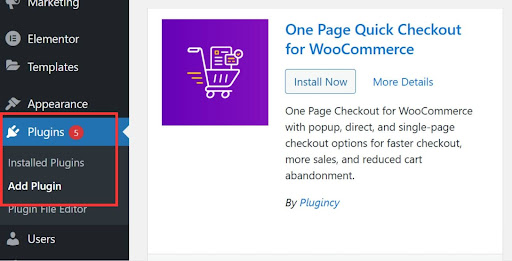
Once it appears, click the Install Now button. WordPress will take a few seconds to install it. After that, click Activate, and the plugin will be ready to use.
You’ll now find it listed among your active plugins, and it works instantly without any extra setup.
This is the fastest and easiest way to get started with the plugin.
PRO Version Installation
If you’ve purchased the PRO version, the setup is only slightly different. First, go to the plugin’s official website and buy the PRO package. Once you’ve completed your purchase, you’ll receive an email with your download link and license key.
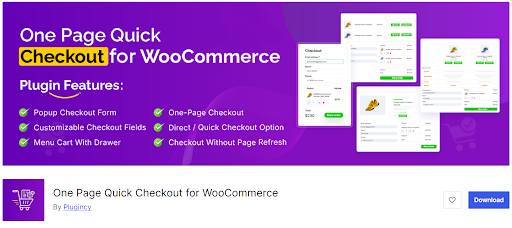
Now open your WordPress dashboard and go to Plugins → Add New. Instead of searching this time, click the Upload Plugin button at the top.
Select the ZIP file you downloaded and press Install Now. When the upload is complete, click Activate Plugin to enable it.
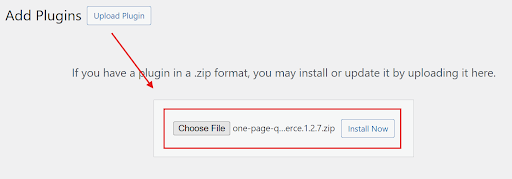
To unlock all the premium features, go to Onpage Checkout → Plugin License in your dashboard. Enter the license key you got in your email and click Activate License.
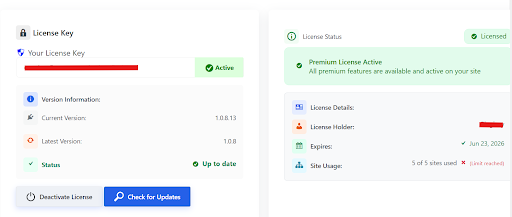
Once you do this, your site will have full access to all the PRO tools and settings.
Manual Installation via FTP
If you can’t upload the plugin directly or want more control, you can install it using FTP software like FileZilla.
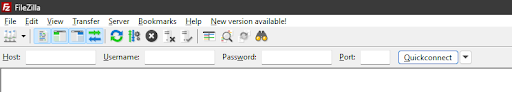
Step 1: Prepare the Plugin Files
- Download the ZIP file for the Free or PRO version.
- Extract it using software like WinRAR or 7-Zip.
- Keep the extracted folder ready.
Step 2: Upload with FTP
- Open your FTP client and connect to your website server.
- Go to the /wp-content/plugins/ folder.
- Upload the extracted plugin folder here.
Step 3: Activate from WordPress
- Log in to your WordPress Dashboard.
- Go to Plugins → Installed Plugins.
- Find One Page Quick Checkout for WooCommerce.
- Click Activate to enable it.
Your plugin is now active and ready to use, whether you used FTP or the dashboard.
Common Mistakes to Avoid When Using One Page Checkout
A simple checkout page helps sales a lot. But mistakes can hurt it. Some things can make customers leave. It is important to know what to avoid. Keep your checkout clear and simple. Here are a few mistakes you have to watch for:
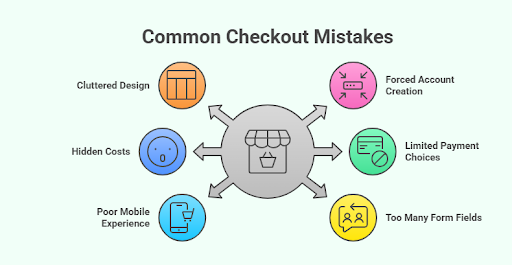
Cluttered Page Design
Too much stuff on one page is bad. Many links, extra offers, or too much text can confuse people. This can make buyers feel overwhelmed. Keep your page very clean. Focus only on the important parts.
Forcing Account Creation
Many shoppers just want to buy fast. They do not want to make an account. Making this a must can make them mad. Offer a guest checkout option instead. This lets them buy without signing up.
Hidden Costs at the End
Showing new fees late in the process is a big problem. This includes shipping, taxes, or other charges. Customers dislike surprise costs. Always show all prices clearly from the start. This builds trust with your buyers.
Limited Payment Choices
Not offering many ways to pay can lose sales. Customers like to use their favorite method. Include popular credit cards, PayPal, or other options. More choices make buying easier for everyone. Give your customers flexibility.
Poor Mobile Experience
Many people shop on their phones. If your checkout does not work well on mobile, you lose sales. Pages must look good and be easy to use on small screens. Always check how it looks on phones.
Too Many Form Fields
Asking for extra details slows people down. For example, splitting a name into two fields is not needed. Only ask for what is truly important. Fewer fields make the process quicker. This helps prevent people from leaving.
Avoiding these mistakes will help your store. Your one-page checkout will work better. Customers will have an easier time buying. This means more finished sales for you. Simple and clear is always best.
Tips to Improve Your One Page Checkout Performance
Making your one-page checkout better is simple. Focus on helping customers buy with ease. Smooth and quick steps mean more sales. These tips will help your store grow. Let’s make your checkout shine.
- Reduce Form Fields: Only ask for details you truly need. Too many questions make buying harder. Fewer fields mean a faster, simpler checkout process for your customers.
- Offer Guest Checkout: Let people buy without making an account. This makes the process much quicker. It removes a step some customers do not want to take.
- Use Autofill Features: Help customers fill in their info fast. Auto-filling addresses saves time. This makes typing details much easier.
- Remove Distractions: Keep your checkout page clean. Get rid of extra links or pop-ups. Focus only on the buying steps. This helps customers stay on track.
- Show Trust Signals: Add security badges and clear policies. These show customers that their data is safe. Trust helps people feel good about buying from you.
- Display Progress: Use a bar to show how far along they are. This helps customers know what is next. It makes the process feel shorter and clearer.
- Be Clear on Pricing: Show all costs upfront, like shipping and taxes. Update totals as they add items. No surprises means happier customers. This builds customer trust.
- Optimize for Mobile: Ensure the page works perfectly on phones. Most people shop on mobile devices. A good mobile experience means more finished orders.
- Offer Many Payments: Give customers choices for how to pay. Include credit cards, PayPal, and other options. This makes buying simple for more people.
- Allow Cart Editing: Let shoppers easily change their order. They can add or remove items before buying. This makes them feel in control of their purchase.
By using these tips, your checkout will be better. Customers will find it easier to buy. This makes your store more helpful and successful. A good checkout means more happy customers.
Final Words
A one-page checkout truly simplifies online buying for everyone. It helps store owners get more sales and makes customers happy with a quick process. This setup genuinely brings amazing benefits of a WooCommerce One Page Checkout for your business.
Remember to keep your checkout clean, offer many payment options, and always test it on phones. By following these simple tips, you can make your online store even better. We wish you happy selling and many successful orders!


