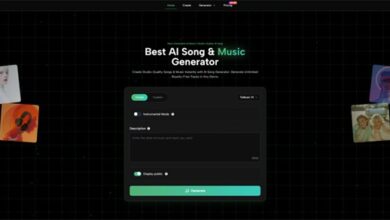From Avatar to Video: The Complete AI Content Creation Workflow You Need

You’re staring at your content calendar, and panic sets in. You need to produce five videos this week, but you don’t have the budget for a production crew. You’re camera-shy, and hiring actors costs thousands of dollars per day.
This used to mean compromising on quality or abandoning video content altogether. Not anymore. AI-powered content creation tools have democratized professional video production, making it accessible to anyone with a laptop and an internet connection.
Let’s explore how you can create studio-quality video content using AI avatars and editing tools, no camera required.
The Video Content Challenge
Video content delivers 1200% more shares than text and images combined. Businesses using video grow revenue 49% faster than those that don’t. Yet creating video content remains intimidating for most people.
Traditional video production requires cameras, lighting, sound equipment, editing software expertise, and on-camera talent. The costs quickly escalate into thousands of dollars per video. Even DIY approaches demand significant time investment in filming, reshooting, and editing.
The result? Most businesses and creators underproduce video content despite knowing its effectiveness. They stick to text and static images because video feels too complex and expensive.
How AI Is Changing Content Creation
Artificial intelligence has removed the traditional barriers to video production. You no longer need to appear on camera, hire actors, or master complex editing software. AI tools handle the heavy lifting while you focus on the message and strategy.
AI avatars speak your script with realistic expressions and gestures. AI video editors automatically cut footage, add transitions, generate captions, and optimize pacing. What once took days now takes hours or even minutes.
This isn’t futuristic technology; it’s available right now. Thousands of creators and businesses are already using AI workflows to produce consistent, professional video content at a fraction of traditional costs.
Understanding AI Avatar Technology

AI avatars are digital presenters generated by artificial intelligence. You provide a script, select an avatar, and the AI creates a video of that avatar speaking your words. The technology uses deep learning to generate realistic facial movements, expressions, and lip-syncing.
Modern AI avatars have moved far beyond the uncanny valley. They display natural gestures, appropriate facial expressions, and smooth movements. Many platforms offer dozens of avatar options representing different ages, ethnicities, and professional styles.
The applications are virtually limitless: training videos, product explanations, social media content, educational courses, customer support videos, and marketing campaigns. Any scenario where you’d normally film a person speaking can now use an AI avatar instead.
Choosing the Right Avatar Platform
The best AI avatar generator platforms offer diverse avatar libraries, natural voice synthesis, and customization options. Look for tools that provide high-resolution output, multiple language support, and various avatar styles. The platform should feel intuitive even for non-technical users.
Key features to evaluate include avatar diversity and realism. Does the platform offer avatars that represent your target audience? How natural do the facial movements and expressions appear?
Voice quality matters enormously. The text-to-speech engine should sound human, with appropriate intonation and pacing. Some platforms even let you clone your own voice for brand consistency.
Consider customization options as well. Can you adjust avatar clothing, backgrounds, and gestures? Does the platform support your brand colors and styling? These details determine whether your content looks generic or professionally branded.
Creating Your First AI Avatar Video
Start by scripting your content carefully. AI avatars work best with conversational, natural-sounding scripts. Write how you speak, not how you write formal documents. Read your script aloud to catch awkward phrasing.
Keep individual video segments under three minutes for maximum engagement. Longer content should be broken into chapters or separate videos. Attention spans are short, and concise videos perform better across all platforms.
Select an avatar that matches your content tone and audience. Corporate training might use professional business attire, while social media content could feature more casual avatars. Consider your audience’s demographics when choosing avatar appearance.
Optimizing Avatar Performance
Not all scripts work equally well with AI avatars. Avoid complex technical jargon that might sound unnatural when synthesized. Break long sentences into shorter, punchier statements. This improves both comprehension and audio quality.
Add strategic pauses using punctuation or explicit pause markers. These breaks make content more digestible and give viewers time to process information. Natural pauses also make avatars sound more human.
Test different voices and speaking speeds. What sounds good to you might sound rushed or slow to viewers. Most platforms let you preview and adjust these settings before final rendering.
The Role of AI Video Editing

Creating avatar videos is just the first step. Raw avatar footage still needs editing: adding B-roll, incorporating graphics, inserting transitions, and optimizing pacing. Traditional video editing requires expensive software and months of learning. AI video editing platforms automate these complex tasks using machine learning algorithms.
AI editors analyze your footage and automatically identify the best clips, optimal cut points, and ideal video length. They add professional transitions, synchronize music, and generate captions. The AI understands pacing and viewer engagement, creating videos optimized for retention.
These tools dramatically reduce editing time from hours to minutes. Upload your footage, specify your preferences, and let AI handle the technical execution. You review the result and make adjustments rather than starting from scratch.
Essential AI Editing Features
Auto-captioning has become essential as 85% of social media videos are watched without sound. AI generates accurate captions automatically, synchronized perfectly with speech. This accessibility feature also boosts engagement and SEO performance.
Smart scene detection identifies natural break points in your footage. The AI recognizes topic changes, long pauses, and visual transitions. This automation eliminates tedious manual timeline scrubbing.
Background music selection and audio mixing used to require sophisticated hearing and technical knowledge. AI editors now analyze your video’s mood and pace, suggesting appropriate music and automatically adjusting levels so speech remains clear.
The Complete Workflow Integration
The magic happens when you combine AI avatar generation with AI video editing. Create your avatar video, then enhance it with AI editing tools that add polish and professionalism. This integrated workflow produces results that rival traditional production methods.
Start by generating your avatar video with your chosen platform. Export the highest quality version available. This becomes your primary footage. Import this into your AI video editing platform along with any supplementary materials like product images, screen recordings, or stock footage.
Let the AI editor work its magic, then review the output. Fine-tune anything that doesn’t quite

match your vision. Most platforms allow manual adjustments while maintaining the AI’s foundational work.
Adding Visual Interest to Avatar Videos
Avatar-only videos can feel static despite realistic avatars. Enhance engagement by incorporating B-roll footage that illustrates your points. When discussing products, show product images. When explaining processes, include relevant graphics or demonstrations.
Split-screen layouts work particularly well with avatars. Show your avatar in one section while displaying slides, screenshots, or other visual content alongside. This technique maintains personal connection while delivering information-dense content.
Don’t underestimate the power of simple text overlays. Key points, statistics, and quotes emphasized on-screen reinforce your message. AI editing tools make adding these elements simple with templated designs and automated timing.
Platform-Specific Optimization
Different platforms demand different video specifications. YouTube favors longer, in-depth content while TikTok requires short, punchy videos. Instagram sits somewhere in between. AI tools can help you create platform-optimized versions from a single master content.
Many AI editing platforms include preset templates for major social platforms. These templates automatically adjust aspect ratios, video length, and pacing for optimal performance. Create once, deploy everywhere with platform-specific optimization.
Consider creating teaser versions of longer content for social promotion. AI editors can identify the most engaging segments from long-form videos and create short clips perfect for social media. This repurposing maximizes content ROI.
Cost Analysis and ROI
Traditional video production costs $1,000-$5,000 per finished minute for professional quality. A simple five-minute explainer video could cost $5,000-$25,000. AI-powered workflows reduce costs by 90% or more while maintaining professional quality.
Most AI avatar platforms charge $20-$100 monthly for unlimited video creation. AI video editing tools run $15-$50 monthly. Your total investment might be $50-$150 monthly versus thousands per video traditionally.
The time savings are equally dramatic. Traditional production involves scheduling, filming, multiple takes, and extensive editing. AI workflows complete the same work in a few hours. This speed enables consistent content production at scale.
Quality Considerations and Limitations
AI-generated content has limitations worth acknowledging. Avatars, while impressive, aren’t perfect. Careful viewers might notice slight unnaturalness in movements or expressions. For some audiences and use cases, this matters more than others.
Technical or highly specialized content sometimes trips up AI text-to-speech engines. Unusual terminology, acronyms, or proper names might be mispronounced. Most platforms let you correct these issues with phonetic spelling or voice training.
Authenticity and personal connection remain human advantages. An AI avatar explaining your company’s origin story lacks the genuine emotion of a founder sharing their journey. Use AI where efficiency matters and human presence where authenticity matters most.
Use Cases Across Industries
Education and training benefit enormously from AI video creation. Course creators produce consistent lesson videos without the fatigue of repeated filming. Students appreciate the clarity and pacing of professionally edited content.
Marketing teams generate product explanations, testimonials, and promotional content at scale. Instead of scheduling photoshoots and video crews, marketers create polished content on demand. Campaign iteration happens in hours instead of weeks.
Corporate communications use AI avatars for internal announcements, policy updates, and training materials. HR departments create onboarding videos that can be quickly updated as policies change. The consistency and professionalism elevate internal communications.
Getting Started: Your Action Plan
Begin by identifying three pieces of content you need to create. Choose relatively simple subjects for your first experiments. You’ll build confidence and skills before tackling complex projects.
Sign up for free trials of both avatar generation and AI editing platforms. Most tools offer trial periods or freemium tiers. Experiment with different platforms to find your preferred workflow.
Create your first video following the workflow outlined here. Script carefully, generate your avatar video, enhance with AI editing, and publish. Track performance metrics to understand what resonates with your audience.
Future-Proofing Your Workflow
AI content creation technology improves monthly. Features that seemed impossible last year are now standard. Stay current by following industry developments and regularly testing new platforms. Your competitive advantage lies in adopting improvements quickly.
Build systems and templates around your AI workflow. Create script templates, brand asset libraries, and standard editing styles. These systems let you produce consistent content efficiently as your volume increases.
Train your team on AI content creation tools. The skills learned on current platforms transfer easily to new tools. Building organizational competency in AI-assisted content creation positions you for whatever comes next.
The Bottom Line
AI has permanently changed video content creation. The combination of AI avatar generation and AI video editing creates a workflow that’s faster, cheaper, and more accessible than traditional methods. You no longer need large budgets or technical expertise to produce professional video content.
Start simple, experiment freely, and iterate based on results. The tools are intuitive enough for beginners but powerful enough for professionals. Your first videos might feel awkward, but you’ll rapidly improve with practice.
The creators and businesses winning with video content aren’t necessarily the most talented or well-funded. They’re the ones who consistently produce and publish. AI workflows remove the barriers that previously prevented consistent video production. Now the question isn’t whether you can create video content, it’s what you’ll create first.