Beyond the Office Deployment Tool: Meet WPS Office for Hassle-Free Setup
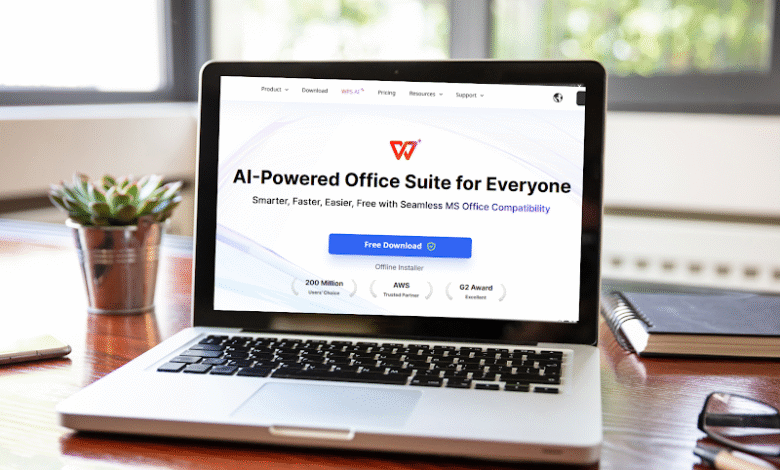
This was not a tool designed for everyday users. It is for big IT departments. It is intended to operate hundreds of devices with a large company. When you have a single person and a single laptop, it would be ineffective to go through the trouble of doing so.
Now comes the point. You didn’t sign up for a software installation adventure. You want something that works. This is the reason why WPS Office is here. It eliminates all uncertainty about how to proceed and focuses on the actual task.
The Problem with the Office Deployment Tool
The Office Deployment Tool is not intended for use by regular people. It is designed with big-brand companies in mind that have to load workplace apps on hundreds of devices. It has a lengthy implementation procedure. You have to write XML code. You should apply special commands. If you miss one step, it fails.
It is not for beginners. Even tech-savvy users can’t get out of the pit. It is simply too much for an ordinary human being.
This is the reason why more people are moving to easier alternatives.
Say Hello to WPS Office– Easy, Fast, and Free
WPS Office Suite is a free office tool. It is possible to write documents, create spreadsheets, create presentations, and open a PDF. All in a single application! No codes. No installation packages. Additional tools are not required.
It will only take you a few minutes to download it. It operates very well on phones, tablets, and laptops. It has an uncluttered design. The elements are not difficult to locate. There is no need to look around to get buttons or options.
It can work even for first-time users of office applications. Whatever you need to write, measure, calculate, include, or exclude, WPS Office makes it so easy.
· No Technical Skills Needed
With WPS Office, you don’t need to be an IT expert. You click “Download,” open the app, and get started. That’s it.
There are no complicated steps. You don’t have to look at setup guides. You don’t have to ask anyone for help. WPS Office removes all the complex parts.
Even better? It comes with ready-to-use templates. These templates help you create resumes, invoices, calendars, and reports in minutes. You don’t have to design anything from scratch.
· One App. All Tools Inside
You don’t need to download separate apps for Word, Excel, and PowerPoint. WPS Office gives you everything in one place. Want to open a spreadsheet? Just click on it. Need to write a letter? Open the document tab.
It saves you time and your device. And, it saves your brain from the mess of switching between apps.
WPS Office also supports Excel download for mobile users who want to access spreadsheet functions quickly. You get the power of Excel without the effort of looking for it separately.
· Works on All Your Devices
WPS Office runs on Android, iPhone, Windows, and Mac. If you start a file on your laptop, you can finish it on your phone. You don’t lose your work. You don’t have to send files to yourself repeatedly.
This is perfect for people on the go. Whether you’re working in a café, at home, or while traveling, your documents stay with you.
WPS Office also has a cloud feature. That means your files are saved online. If your device gets lost or damaged, your files are safe.
· Edit PDFs Without Extra Software
Most office tools don’t let you edit PDFs easily. They ask you to buy another app or tool. Not WPS Office.
WPS Office has a built-in PDF editor. You can highlight text, add comments, draw shapes, and even insert pictures. Want to convert a PDF to a Word file? Just click and it’s done.
You don’t have to download another tool. Everything is inside WPS Office. It saves time and effort, especially when working with contracts, forms, or eBooks.
· Simple Sharing and Team Work
WPS Office makes it easy to work with others. You can share files with one click. You can also export your work in different formats—PDF, DOCX, XLSX, PPTX, and more.
Working on a group project? Use cloud sync to stay updated. Do you need to send a report to your boss? Export as PDF and email it directly from the app.
No need to jump between apps or copy-paste content. Everything happens in one place.
· Light App. Big Features
WPS Office doesn’t eat up your device’s memory. It’s a small app, but it has powerful features. You can insert charts, add comments, make formulas, add page numbers, or design slideshows.
It opens files fast. It doesn’t crash. And, it doesn’t slow down your phone or computer.
If your device has low storage or older software, WPS Office still works great. You don’t need the latest machine to enjoy smooth performance.
WPS Office Is Built for Everyone
WPS Office is made for real people. Students use it for assignments. Small business owners use it for invoices. Job seekers use it for resumes. Moms use it for shopping lists. Bloggers use it for drafts.
The point is simple: WPS Office is for everyone who wants to do more without stress. It doesn’t lock features behind paywalls. It doesn’t show confusing messages. It just works.
Why Make Life Harder?
If all you want is a working office suite, stop searching for setup guides. Don’t waste your time with long installation tools like the Office Deployment Tool. You deserve a cleaner, easier path.
WPS Office gives you that. It’s simple. It’s smart. And it’s ready the moment you are.
Conclusion
WPS Office removes the mess from your lives—no complicated devices. No waiting. No coding. It is just about open, create, and share. You save a lot of time and frustration. Put the right tool to use by trying WPS Office today, and you will see how easy life can be.

