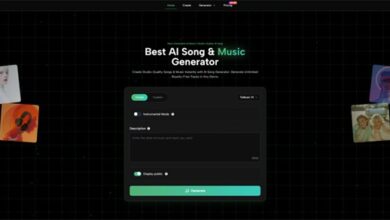Future-Proof Media Workflows: From Sharper Images to Leaner Video Streams
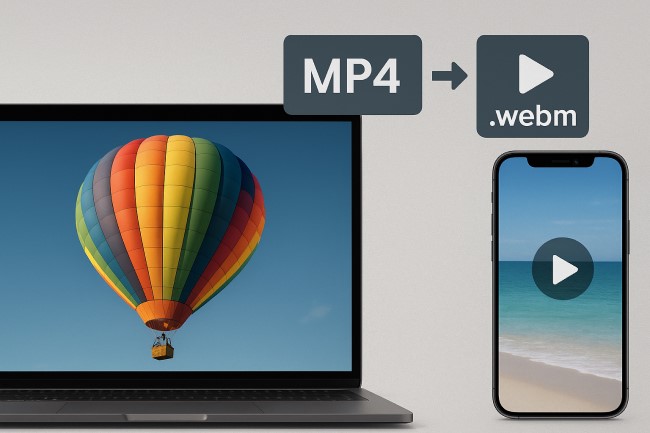
The modern web thrives on visuals. High-definition photos and smooth video clips are no longer “nice to have” embellishments; they are expectations baked into every user’s first impression. Yet richer media typically means heavier payloads—and with page-speed now a core ranking signal, even the most beautiful asset is a liability if it slows the experience. Fortunately, next-generation cloud tools let teams deliver breathtaking quality and faster load times without juggling a dozen manual export steps.
This guide explores two of the highest-impact tactics: converting heavy MP4 files into bandwidth-friendly WebM streams and enlarging low-resolution images into crystal-clear graphics—with zero pixelation—using cloud-based upscaling.
Why Media Optimisation Still Matters
1. User Expectations Keep Rising
Video autoplay, retina displays, and 5G connections push visitors to crave instant, cinematic content. Delays longer than a blink risk abandonment.
2. SEO and Core Web Vitals
Google rewards pages that render quickly, especially on mobile. Bloated media inflates Largest Contentful Paint (LCP) and Cumulative Layout Shift (CLS), throttling organic reach.
3. Multiplatform Consistency
Your audience spans everything from three-year-old budget phones to 4K living-room TVs. Delivering the “right” asset to each screen size requires flexible formats and dynamic transformations at scale.
Section 1: Leaner Streaming With WebM
The Problem With Raw MP4
MP4 (commonly encoded with H.264) is ubiquitous but not always efficient. High-bitrate MP4s can devour gigabytes of monthly bandwidth, spike data-plan costs for mobile users, and extend Time-to-First-Frame—especially in regions with limited connectivity.
Enter WebM
WebM, powered by the royalty-free VP9 or AV1 codec, typically trims file sizes by 25–50 percent while preserving perceptual quality. It also supports adaptive streaming, letting browsers request smaller chunks when connections lag.
One-Click Cloud Conversion
Manually fiddling with ffmpeg arguments or installing proprietary software is error-prone and time-consuming. Instead, teams can point their CI pipeline to mp4 to webm. This cloud utility ingests a raw MP4 (even a 4-K master), automatically encodes multiple WebM renditions, and returns ready-to-embed URLs. Because the transformation happens server-side, creative laptops stay free for design tasks rather than grinding through overnight exports.
Practical Implementation
- Audit Existing Library —Identify high-traffic videos over 10 MB.
- Batch Convert —Send them through the cloud endpoint, specifying quality or resolution targets.
- Embed Intelligently —Use the <source> element inside a single <video> tag so compliant browsers fetch WebM first and older browsers fall back to MP4.
- Monitor Analytics —Track bandwidth per thousand plays; most teams observe 30 percent savings immediately.
Section 2: Breathing Life Into Low-Resolution Images
The Legacy-Asset Dilemma
Brands often possess years of irreplaceable photography—vintage product shots, archival event images, or user-generated photos submitted in small file sizes. When repurposed for today’s full-width hero banners or 4-K slideshows, these assets blur and pixelate, undermining professionalism.
Traditional Upscaling Fails
Photoshop’s “Image Size” command uses basic interpolation (nearest neighbour or bicubic sampling) that simply guesses missing pixels, producing soft edges and digital artefacts. At large ratios (2×, 3×, 4×), quality drops off a cliff.
AI-Powered Upscaling in the Cloud
Machine-learning models trained on vast image datasets can hallucinate believable texture and edge detail far beyond what classic algorithms manage. The service upscale image with cloudinary wraps this tech in a single API call. Supply a 500-pixel photo; receive a pin-sharp 2000-pixel version that looks as if it were shot natively at that resolution.
Key Advantages
- Time-Saving —Batch process hundreds of images in minutes without local hardware strain.
- Consistency —Uniform sharpening, noise reduction, and colour fidelity across the entire gallery.
- Instant CDN Placement —Upscaled images can be delivered from the very same edge network, eliminating extra deployment steps.
Building an End-to-End Media Pipeline
| Stage | Task | Tool | Automation Tip |
| Source Control | Designers commit raw MP4s and low-res JPGs | Git LFS or cloud DAM | Trigger CI only on media folder changes |
| Transformation | Convert video to WebM; upscale photos to 2× size | Cloud endpoints above | Use hash checks to skip unchanged assets |
| Caching & Delivery | Store results on a multi-CDN network | Built-in Cloudinary or similar | Set smart expiry headers; enable Brotli compression |
| Monitoring | Track LCP, Time-to-First-Byte, and video buffering | Lighthouse CI, RUM scripts | Fail builds if key metrics regress |
Avoiding Common Pitfalls
- Over-compression
Symptom: Video looks blocky on large monitors.
Fix: Set a minimum target bitrate or use perceptual quality controls. - Colour Shifts After Upscaling
Symptom: Brand blues turn purple.
Fix: Preserve ICC profiles during transformation and test on calibrated displays. - Repository Bloat
Symptom: Git clone size balloons due to upscaled or converted binaries.
Fix: Store only source files; have CI generate derivatives on-the-fly. - Mobile Data Caps
Symptom: Users on 3-G networks bounce quickly.
Fix: Combine adaptive video bitrate with responsive-image srcset so lightweight versions load first.
Measuring Success
- Bandwidth Reduction —Compare monthly transfer totals pre- and post-WebM. Savings of 20–40 percent are common.
- Visual Sharpness Scores —Run blind A/B surveys for upscaled versus original imagery; expect higher credibility and purchase intent.
- Core Web Vitals —Monitor improvements in Largest Contentful Paint and First Input Delay across mobile devices.
- Viewer Engagement —Shorter buffer times correlate with longer session durations and higher video completion rates.
Conclusion
Great storytelling hinges on great media, but quality should never come at the cost of performance. Offloading heavy lifting—be it transcoding MP4s into efficient WebM streams or enlarging legacy photos via AI—turns yesterday’s bottlenecks into today’s competitive advantages. By embracing cloud-native tools like mp4 to webm and upscale image with cloudinary, teams can deliver razor-sharp graphics and silky-smooth video in record time, freeing designers and developers to focus on creativity rather than infrastructure.
The result is a faster, more engaging website that delights visitors and pleases search-engine algorithms—all achieved through an automated pipeline that scales effortlessly with tomorrow’s demands.