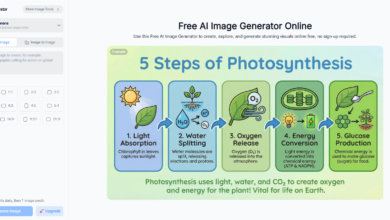Top 5 Tips for Staying Safe Online

The internet is a little bit like a power drill. With a little bit of practice and a safety-first approach, it can be a considerable source of value and fulfilment in your life. But if you’re not sufficiently careful with it, it can also create a potent safety risk.
Unfortunately, many internet users aren’t taking the right precautions when it comes to their online safety. Let’s take a look at five simple ways to improve your relationship with the online world.
Use Strong, Unique Passwords
Everyone knows that complex passwords are better than simple, easily guessed ones. If your password contains a combination of different characters and it’s sufficiently long, then it might take a considerable amount of work to crack.
Of course, complex passwords aren’t just difficult to crack; they’re also difficult to remember. This is where a password manager application comes in. This software will compose and remember complex passwords on your behalf and keep them all in a secure place that’s protected by multi-factor authentication.
Enable Two-Factor Authentication (2FA)
What is multi-factor authentication? It’s an additional layer of protection that can be used to safeguard your password manager and other essential services.
Authentication can be done in several ways, or factors. When you log into your account on Amazon, you might be asked for a password: something you know.
But you might also prove that you are who you claim to be with the help of other factors. Something you own, like your mobile phone, or something that you are, like the fingerprint you use to activate it.
If you’ve ever been asked to confirm a login on your phone, then you’ve used multi-factor authentication. Doing so adds additional layers of security and makes it significantly less likely that a given account will be compromised.
Be Careful with Public WiFi
Logging on to public WiFi often means making your online activities visible to other users on the same network. This can be particularly problematic if you’re sending sensitive information, including payment information and bank details.
You can get around this with the help of a VPN, or Virtual Private Network. When you connect to the internet via a VPN, you’re sending everything to a remote server, which will then divert the traffic to the location you’re looking for. This kind of intermediary can effectively mask your browsing behaviour, adding an extra layer of protection.
You can embed your preferred VPN directly into your browser with the help of a VPN Chrome extension.
Recognise and Avoid Phishing Scams
Have you ever received an email, purportedly from a reputable website, urging you to take urgent action to either correct a problem or take advantage of a once-in-a-lifetime deal? If so, then you might have been the target of a phishing scam.
Every day, millions of people in the UK are targeted by such scams. They’re designed to harvest personal information, often via a fake link to a site you recognise.
Phishing scams have become extremely sophisticated – but if you’re aware of the danger, and you’re appropriately vigilant, you can protect yourself.
Keep Software and Devices Updated
Modern software, including operating systems, is designed to be regularly updated. After all, the range of online threats is evolving constantly, and new updates can help to address vulnerabilities.
The efficacy of antivirus software is widely disputed. It might be that there’s already effective protection built into your OS. In any case, it’s worth restricting your browsing activity to parts of the internet that you recognise. Never open a strange attachment on an email, especially if it has a ‘.exe’ file extension!