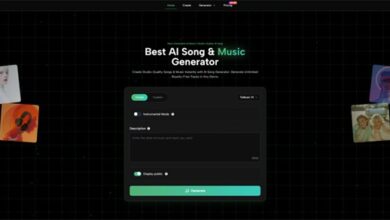Access Apps Not Available in My Country | HeyAPKs Guide

Finding the message “This item isn’t available in your country” on an official app store can be frustrating. Whether it’s a newly launched game or a useful utility, geographic restrictions prevent users worldwide from accessing certain applications. Understanding why this happens and exploring safe alternatives is key to overcoming these digital borders. Searching for solutions to Apps Not Available in My Country is a common challenge, but manageable with the right information.
Why Are Some Apps Geo-Restricted?
Several factors contribute to apps being unavailable in specific regions. Developers often limit distribution based on business strategies, legal requirements, or logistical hurdles. Understanding these reasons helps clarify why you might encounter geo-blocking.
Licensing Agreements and Regional Legal Barriers
One primary reason for unavailability involves licensing and legal constraints. An app developer might only hold the rights to distribute their application, or content within it (like music or video), in certain countries. Furthermore, local laws, data privacy regulations (like GDPR), or specific content rules can prevent an app’s launch in particular markets until compliance is fully met. These regional restrictions are often beyond the developer’s immediate control.
Localization Challenges: Language and Cultural Adaptation
Effective localization challenges also play a significant role. An app needs more than just translation; it requires adaptation to local currencies, cultural nuances, date formats, and user expectations. If a developer lacks the resources or market justification to fully localize an app for a specific region, they may choose not to release it there initially, leading to users searching for ways to bypass app store country restrictions.
Government Censorship and Content Policies
In some cases, government regulations or censorship dictate app availability. Certain types of content or app functionalities might be prohibited by national laws, forcing app stores and developers to block access within those territories. This form of unavailable apps due to geo-blocking is common for specific communication, social media, or news applications.
Official Workarounds to Access Region-Locked Apps
Before exploring third-party options, users have a couple of official methods to potentially access geo-restricted content, though they come with limitations.
Changing Your App Store Country/Region: Step-by-Step Guide
Both major mobile platforms allow users to change Google Play Store country settings or Apple ID regions. This typically involves updating payment information to match the new country and agreeing to new terms of service. While effective, this process can be cumbersome, may require a valid payment method from the new region, and can affect access to existing subscriptions or region-specific apps you already use.
Using VPNs Responsibly to Unblock Official Stores
A Virtual Private Network (VPN) can mask your device’s IP address, making it appear as though you are connecting from a different country. Using a VPN for accessing restricted apps through official stores can sometimes grant access. However, app stores are increasingly adept at detecting VPN usage, and this method might violate their terms of service. Furthermore, the app itself might require location services that conflict with the VPN’s simulated location.

How Third-Party APK Platforms Like HeyAPKs.com Help
When official methods fall short or are too complex, trusted third-party platforms offer an alternative route. These platforms host APK files, allowing users to sideload applications directly. Searching for a reliable source for mobile apk download options becomes crucial when dealing with geo-restrictions. Sites like heyapks.com provide access to a vast library of applications, potentially including those not available in your region’s official store.
Bypassing Geo-Blocks Without Compromising Device Security
Reputable third-party sources prioritize user safety by vetting the files they host. They offer a way to install region-locked apps without needing complex region changes or potentially unreliable VPN connections for the download process itself. This convenience makes them valuable APK sources for blocked applications. Always choose platforms known for their security checks and user trust.
Verifying APK Authenticity: Checksums and User Reviews
Ensuring the APK file hasn’t been tampered with is vital. Look for platforms that provide file hashes (like SHA checksums) that you can potentially verify against known values. User reviews and comments on the platform itself can also offer insights into the file’s integrity and functionality. Prioritizing APK mirror sites for regional apps with strong reputations is key.
Critical Checks Before Installing Unavailable Apps
Downloading an app is only the first step. Before installing apps obtained from outside official stores, especially those intended for other regions, consider these points.
Testing Regional Compatibility: Do Features Work Without Local Services?
An app designed for a specific region might rely on local services (like payment systems, mapping data, or specific login methods) that won’t function correctly elsewhere. Ask yourself: How to check if an app works in my country? Test core functionalities after installation to ensure the app is usable for your needs. Some features might be broken or entirely inaccessible.

Understanding Developer Terms of Service and Legal Implications
Using an app outside its intended region might violate the developer’s Terms of Service. While enforcement varies, it’s important to be aware of potential consequences, such as account suspension. Researching legal ways to download restricted apps often highlights the grey areas involved in bypassing geo-restrictions.
Best Practices for Safe and Ethical APK Sideloading
When you need to side-load apps from other countries, doing so safely and ethically is important. Always enable security settings on your device that scan sideloaded apps, and only download from trusted sources. If an app becomes officially available in your region later, switch to the official version for better support and updates. Consider exploring a comprehensive Android app library on trusted platforms for verified options.
Frequently Asked Questions (FAQ)
Q1: Why are some apps not available in my country?
- Apps can be unavailable due to regional licensing agreements, legal restrictions, localization costs, or specific government regulations in certain countries.
Q2: Is it safe to download APKs for apps not available in my region?
- It can be safe if you use reputable third-party sources that verify files for security. However, always exercise caution, check user reviews, and use security software. Avoid unknown or untrusted websites.
Q3: Can using a VPN help me access apps not available in my country?
- A VPN can sometimes help by masking your location to access different regional versions of official app stores, but stores may detect VPNs, and it might violate terms of service.
Q4: Will geo-restricted apps work properly if I install them?
- Not always. Apps designed for specific regions might rely on local services or infrastructure, causing some features (like payments or maps) to malfunction in other countries.
Q5: What’s the risk of installing region-locked apps from third-party sources?
- The main risks include potentially downloading modified or malicious files if the source isn’t trustworthy, and violating the app developer’s terms of service. Always prioritize reputable platforms.
Finding ways around the “Apps Not Available in My Country” error often leads users to explore solutions beyond official channels. While changing regions or using VPNs are options, they have drawbacks. Platforms specializing in APK distribution offer a valuable alternative for accessing a wider range of applications. By choosing trusted sources and understanding the potential compatibility issues, users can safely expand their app horizons. Explore reliable platforms to find the geo-restricted apps download you need.