10 Best Free AI Voice Converters for Realistic Sound in 2026
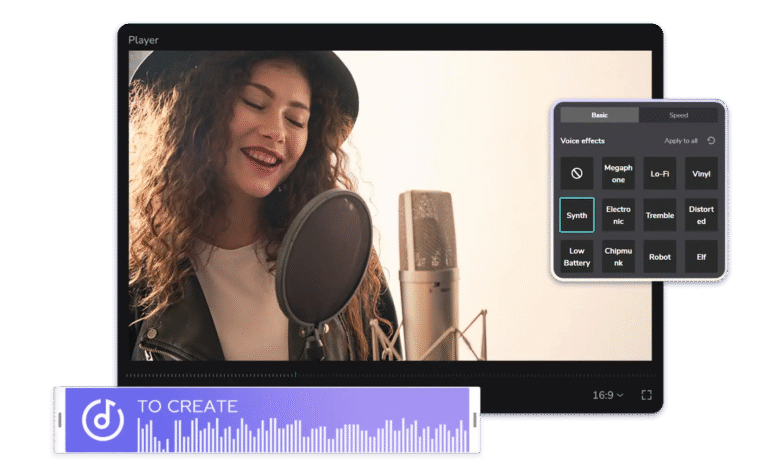
Finding a solid voice changer that sounds natural and runs on PC feels impossible. Effects that sound cheap destroy projects and annoy the listeners. Many tools are useless due to latency, inability to handle noise, and inflexible presets. A shortlist was drawn after a rigorous testing. I have tried all the big PC solutions available and here are some of the well-chosen solutions who really perform.
This guide narrows down on the most realistic, most performance, and most no-cost-accessible. Each of the entries are dedicated to desktop compatibility, real-time or offline conversion, and realistic imitation of timbre. Anticipate clean comparisons, succinct strengths, and candid weaknesses. The aim is practical guidance to allow creators to choose a practical solution in the present day.
Curated Directory: Handpicked Best Free AI Voice Converters
- CapCut — best for all-in-one desktop creativity and free AI voice generation
- Voicemod — best for live streaming and gaming voice effects
- Voxal Voice Changer — best for simple system-wide voice changes
- Clownfish Voice Changer — best for lightweight, always-on desktop use
- VoiceMeeter + VB-Cable — best for professional routing and mixing
- Real-Time-Voice-Cloning (open-source) — best for custom voice cloning experiments
- so-vits-svc (SVC) — best for research-grade voice conversion on PC
- iMyFone MagicMic — best for quick presets and easy setup
- Audacity — best for precise offline audio editing and manual conversion
- Coqui TTS (desktop) — best for open-source offline TTS and conversion workflows
Top 10 Free AI Voice Converters in 2026
1. CapCut
CapCut’s desktop AI voice tools provide a powerful, free voice generator and voice-changing suite. The desktop editor incorporates a massive effect library and simple controls. One can instantly change genders, warp pitches, or use character voices. The editor helps to reduce noise, fades and volume control to clean output. Projects are synchronized to a personal dashboard with team collaboration and cloud backup facilities. Exporting to social platforms simplifies content distribution among creators.
The interface is friendly to beginners. Advanced users are able to add effects and route audio using external plugins. Audio fidelity is maintained in offline desktop rendering. Free 5 GB cloud storage is provided on signup and paid plans are available when used extensively. This combination, combined with CapCut, makes it a creative audio work desktop solution. Seamlessly.

Distinct CapCut Features and Tools
- Rich Effect Library: This feature includes a vast collection of preset character and novelty voices, making it easy to add personality, humor, or dramatic tone to any project.
- Noise Reduction: Designed for cleaner audio, it removes background hum and ambient interference, ensuring every recording sounds crisp and professional.
- Gender Swap: With built-in male and female voice transformation presets, it allows instant voice modification for creative or entertainment purposes.
- Volume Automation: This tool provides precise control over fades, ducking, and volume envelopes, creating smooth transitions and balanced sound dynamics.
- Project Dashboard: A collaborative space with cloud sync support, enabling teams to manage, edit, and track projects seamlessly across devices.
Advantages
- Intuitive timeline editor for audio and video projects.
- Large preset selection for quick, playful voice results.
- Built-in noise reduction improves clarity on raw clips.
- Team workspace simplifies collaborative desktop work.
- Desktop rendering avoids browser-based latency issues.
Disadvantages
- Some features require pro account to access.
2. Voicemod
VoiceMod is a low-latency real-time voice converter used on desktops running Windows. The tool is incorporated with streaming software and system audio. It provides fun presets and personalized soundboards. Streamers and online communication are better with real-time performance. Modern rigs have low latency. New voice packs are also updated on the desktop client.

Advantages
- Real-time processing with minimal latency on modern PCs.
- Wide selection of novelty and professional vocal presets.
- Direct integration with OBS and streaming platforms.
- Custom soundboard supports hotkeys for live shows.
Disadvantages
- Free tier limits daily voice packs and some effects.
3. Voxal Voice Changer
Voxal is a software that is used to provide system-wide voice modification on a lightweight Windows desktop. It is compatible with any application and any microphone. Non-destructive processing does not destroy original audio files. Custom voice stacks can be constructed and stored. The tool is aimed at hobbyists and podcasters.

Advantages
- System-wide operation across all desktop applications.
- Non-destructive editing preserves original audio files.
- Saveable voice stacks speed workflow in repeated sessions.
- Low CPU footprint on typical desktop systems.
Disadvantages
- Voice realism lags behind advanced AI-based converters.
4. Clownfish Voice Changer
Clownfish is a system-level installer on windows and an input modifier on microphones worldwide. The device is quite tiny and basic. It provides some basic presets and text to speech. It can be used to do quick pranks or informal voice changes.

Advantages
- Very small installer and ultra-low resource usage.
- Simple global installation covers all desktop apps.
- Basic text-to-speech built in for quick conversions.
- Fast setup; no complex routing required.
Disadvantages
- Limited customization and dated voice models.
5. VoiceMeeter + VB-Cable
VoiceMeeter is a desktop audio routing virtual mixer. It allows complex chains and effects, combined with VB-Cable. AI-style processing can be hosted on external VSTs. This arrangement is appropriate to those creators who need studio-like control. It requires greater configuration compared to plug-and-play tools.

Advantages
- Precise audio routing and virtual mixing capabilities.
- Compatibility with VST plugins for advanced effects.
- Ideal for multi-app streaming and multi-input recording.
- Donationware pricing keeps costs low for creators.
Disadvantages
- Steeper learning curve for new users.
6. Real-Time-Voice-Cloning
Real-Time-Voice-Cloning is a scientific experiment that was modified by numerous amateur enthusiasts. It is powered on PC and has an appropriate GPU. The system has a voice-cloning capability of short samples. Naturalness requires post-processing of outputs. It appeals to tinkerers and researchers.

Advantages
- Open-source freedom for custom experiments and research.
- Can clone voices from relatively short audio samples.
- Local execution avoids cloud privacy concerns.
- Community plugins add features and improvements.
Disadvantages
- GPU required for real-time performance on desktop.
7. so-vits-svc (SVC)
so-vits-svc and derivatives offer quality singing and speech conversion. Python and model files are required to run desktop setups. The method provides believable timbre transfers. Training and inference of models are to be done locally. This route is appropriate to technically minded creators.
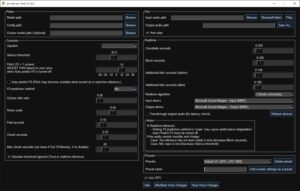
Advantages
- High-quality timbre conversion for speech and singing.
- Local model control grants privacy and customization.
- Active developer community shares pretrained models.
- Great results in controlled, offline processing workflows.
Disadvantages
- Setup is technical and requires command-line skills.
8. iMyFone MagicMic
iMyFone MagicMic provides an easy to use Windows client that has numerous fun presets. It is aimed at creators who desire quick, convenient conversions. Both calls and streaming are supported in real-time. The free plan provides a good preview of features.

Advantages
- Very fast installation and immediate preset access.
- Suitable for calls, games, and light streaming.
- Friendly interface with simple hotkey control.
- Adequate CPU usage on typical desktops.
Disadvantages
- Free tier restricts some premium voices and options.
9. Audacity
Audacity is an open-source audio editor. It has pitch shift, EQ and vocoder effects. Offline, non-real-time processing. The use of advanced chains and manual adjustments can produce special voice conversions. It is appropriate in cases where the editors want precise control.

Advantages
- Powerful offline processing with precise editing tools.
- Completely free and cross-platform for desktop use.
- Extensive plugin support for extra effects.
- Manual control yields tailored, unique vocal outputs.
Disadvantages
- No built-in modern AI voice models for instant realism.
10. Coqui TTS
Coqui TTS allows desktop generation and voice model training offline. It supports several types of models and languages. The toolkit can be modified to voice conversion tasks. Local execution favors privacy and experimentation.

Advantages
- Open-source models and offline usage support privacy.
- Flexible for both TTS and conversion research workflows.
- Works with modern neural architectures and training methods.
- Suitable for custom voices and multilingual projects.
Disadvantages
- Requires developer skills for model training and inference.
Free AI Voice Converters Side-by-Side Comparison
| Tool / Software | Best for | Core standout features | Pricing |
| CapCut | All-in-one desktop creativity and voice generator | Large effect library; cloud project dashboard; noise reduction; social export | Free with optional paid upgrades; Pro: $7.99/month or $74.99/year |
| Voicemod | Live streaming and gaming | Low-latency real-time effects; OBS integration; soundboard | Free tier; Paid premium: $4.99/month or $45/year |
| Voxal Voice Changer | System-wide desktop voice changes | Non-destructive edits; saveable voice stacks; low CPU | Free for home use; Commercial license: $49.99 one-time |
| Clownfish Voice Changer | Lightweight, always-on system-level change | Tiny footprint; global mic input; TTS option | 100% Free |
| VoiceMeeter + VB-Cable | Professional routing and mixing | Virtual mixing; VST compatibility; advanced routing | Donationware / Free; Suggested donation $10–$50 for advanced versions |
| Real-Time-Voice-Cloning | Custom local voice cloning experiments | Open-source cloning; local GPU inference | Free (open-source) |
| so-vits-svc (SVC) | Research-grade conversion | High timbre fidelity; pretrained model sharing | Free (open-source) |
| iMyFone MagicMic | Quick presets and easy setup | Fast presets; hotkeys; live use | Free tier; Paid upgrades: $8.95/month or $39.95/year |
| Audacity | Offline editing and manual conversion | Precise edits; plugins; pitch and time tools | Free (open-source) |
| Coqui TTS | Offline TTS and conversion workflows | Model training; local inference; multilingual | Free (open-source) |
Conclusion
The tools are selected based on the needs of every individual, yet CapCut appears the most balanced and free desktop tool of creators in 2026. CapCut blends an intuitive timeline editor, a wide effects library, cloud workflow, and a capable voice generator into a single desktop package. CapCut is the best choice of creators who desire immediate, refined output with little configuration.
Open-source alternatives such as Real-Time-Voice-Cloning or so-vits-svc are very good with technical users who want complete local control. Voicemod pairs balance performance with ease in the case of live streaming. VoiceMeeter is incomparable to routing and pro mixing. Finally, select the tool that aligns with workflow, level of skills, and privacy requirements. CapCut is the best choice among the majority of desktop creators.
FAQs
1. Can CapCut be used as a real-time desktop voice changer for streams?
CapCut focuses on editing and offline rendering. It is excellent for pre-recorded voice conversion. For real-time streaming, use Voicemod or VoiceMeeter for lower latency.
2. Is desktop privacy protected when using CapCut?
CapCut offers local rendering and 5 GB cloud storage for convenience. Sensitive projects can be rendered locally to avoid cloud upload.
3. Are open-source tools like Real-Time-Voice-Cloning better than CapCut?
Open-source options give full local control and customization. CapCut provides faster workflow and integrated editing features.
4. Which tool pairs well with CapCut for advanced routing?
VoiceMeeter works well for audio routing before export to CapCut. Use VoiceMeeter to combine inputs, then finalize editing in CapCut.



